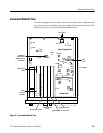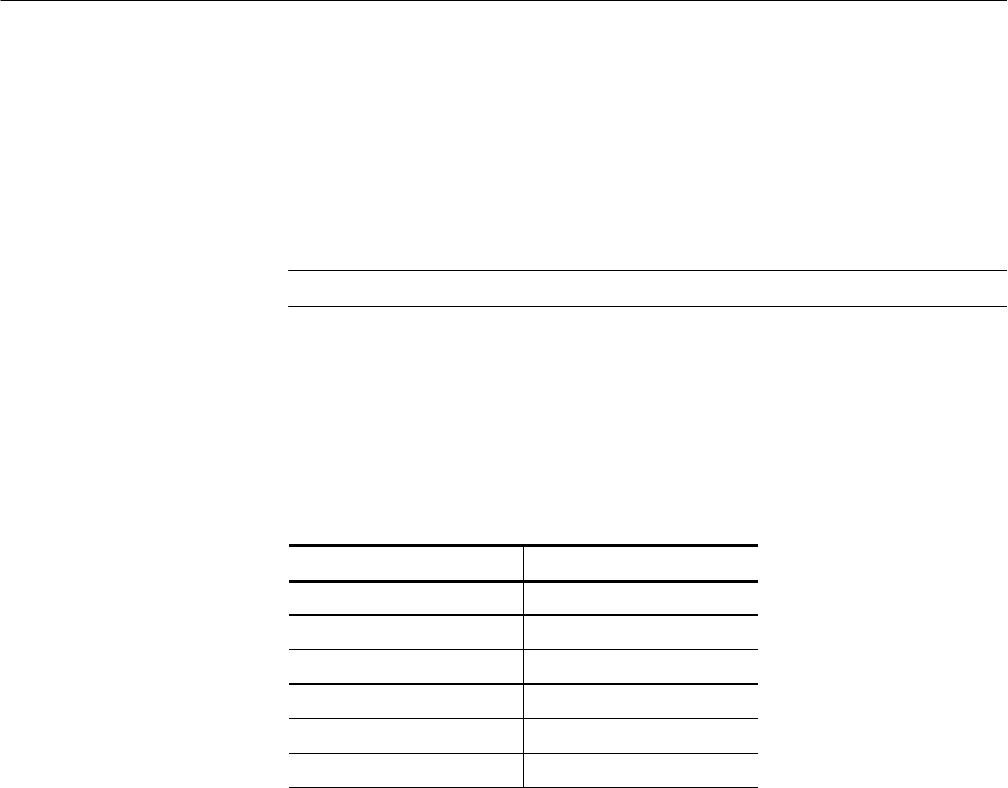
Adjustment Procedures
5-10
2715 Spectrum Analyzer Service Manual
7. Adjust R680 (LOCK) so that the waveform on TP 270 is locked to the
waveform on TP250. An unlocked waveform exhibits a noticeable amount of
jitter. When the waveform locks, a sudden shift of the waveform occurs and
the jitter goes away. Continue adjusting R680 counterclockwise until lock is
lost or the potentiometer is fully counterclockwise. Make a note of the range
through which the signal stays locked. Center R680 in the noted range.
NOTE. The waveform at TP270 has phase jitter due to pulse width modulation.
8. Vary the line voltage from 90 VAC to 240 VAC while checking for no loss of
lock. Readjust R680 if lock is lost. Reset the line voltage to nominal line
voltage.
9. Check the power supplies as per Table 5--3.
Table 5- 3: Power Supply Tolerances
Power Supply Voltage Range
-- 11 V --10.2Vto--11V
+5 V Adjusted with R937
+10 V +10.0Vto+10.8V
+20 V +21Vto+24V
+50 V +47Vto+51V
+115 V +109Vto+117V
10. Turn off the graticule lights (DSPL 6).
11. Enable the checkerboard pattern by pressing UTIL522and set INTENSI-
TY fully clockwise.
12. Set R703 (Z AXIS) on the Power Supply board to midrange position.
13. Monitor TP120 with the Multimeter and the --2.75 KV test point with the
High Voltage Probe.
14. Adjust R669 (DTC) on the Power Supply board for --2835 V at the
--2.75 KV test point. A tolerance of +40 V and --30 V applies to the --2835 V
when R669 reaches either endstop.