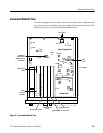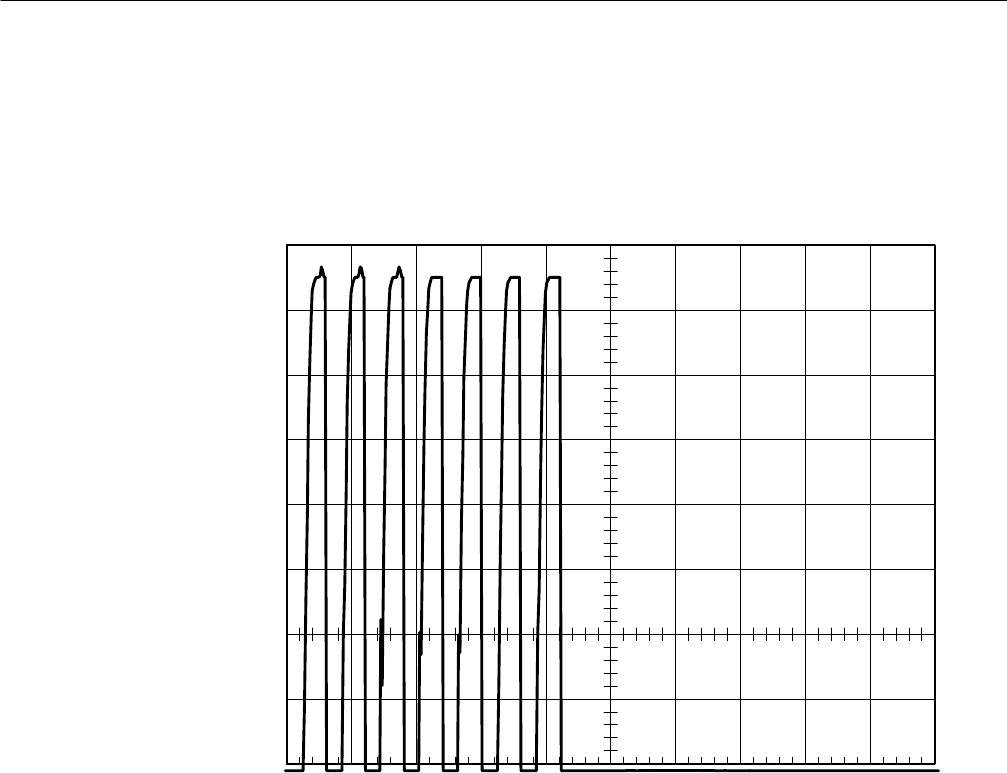
Performance Verification
4-34
2715 Spectrum Analyzer Service Manual
Check for the presence of the tiny pips at the top of the first peaks (first three
forNTSCorfirsttwoforPAL).
Check for the absence of noise (flat baseline) between and after the peaks.
(The baseline should be below the bottom graticule line.)
10 dB/DIV
100 US/DIV (Digital Display)
Figure 4- 7: Video Gating Check Waveform (NTSC Illustrated)
13. Turn off DISPLAY ST ORAGE (D).
14. Check that the display is similar to that illustrated in Figure 4--8.
Check for the presence of the tiny pips at the top of the first peaks (first three
forNTSCorfirsttwoforPAL).
Check for the presence of a noisy baseline before and after the peaks.
Check that that the correct number of peaks are displayed (seven) and that
they are stable (not flickering or changing location).