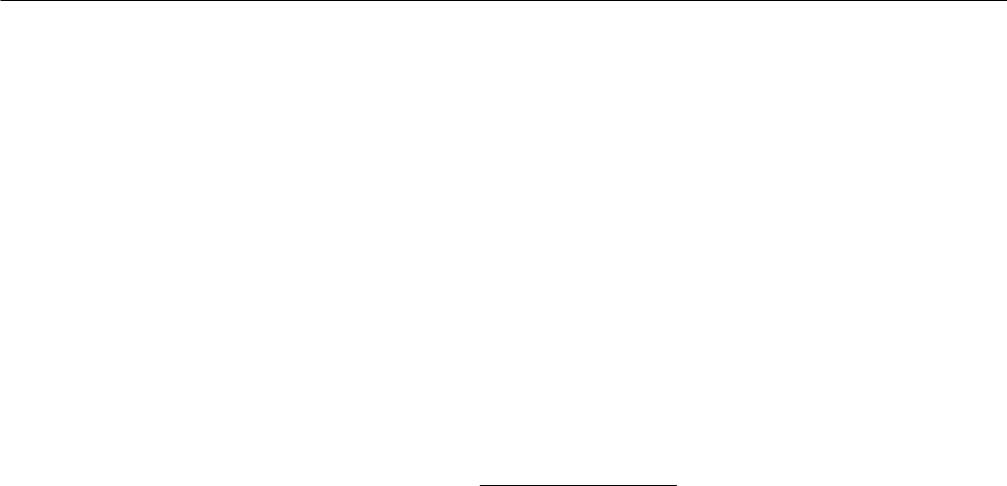
Adjustment Procedures
5-64
2715 Spectrum Analyzer Service Manual
RPT Results. The following is a description of the results of running RP T.
If units are dBRef (CAL,TS) compute maximum error relative to the reference.
Example:
if absolute (maxError + minError) > absolute (minError -- RefError)
error = maxError -- RefError
else
error = minError -- RefError
If units are dBm (PV,TS) compute the difference between the median of the
measured values and 0.0.
Example:
error =
maxError + minError
2.0
If units are dB P--P (PV,TS) compute the P--P error.
Example: erro r = maxError -- minError
Troubleshooting Flatness Problems. Included with the software is a utility that
allows you to run the flatness over a restricted frequency or attenuator range as a
means of troubleshooting a problem. This utility can also be used to download
flatness data from a previous flatness calibration run into the 2715.
To enter this troubleshooting (TS) sequence, after the Cal Lab Name, and Data
Prompts, select TS sequence.
After selecting the flatness test to run, you will be prompted to either Run
Flatness, or Download Existing Data. Choose the former if you wish to run the
flatness test, and the latter if you wish to download data from a previous Flatness
CAL run.
If you choose Download Existing Data, the software will download the data from
the previous run for this serial number into the 2715. The data it uses is in the
file \tekcats\flatness\2715\<sn>.unc (where <sn> is the serial number of the
2715).
If you choose Run Flatness, you are asked for a start frequency, a stop frequency,
a frequency step size, a start attenuator, and stop attenuator. Note that the test
will always run every attenuator between start attenuator and stop attenuator
(2 dB increments). Also note that the numbers entered above must fit within the
normal range of values. The normal ranges are: 15 MHz to 995 MHz and 0 dB to
40 dB. If you select values outside these ranges, the test will return and not run.


















