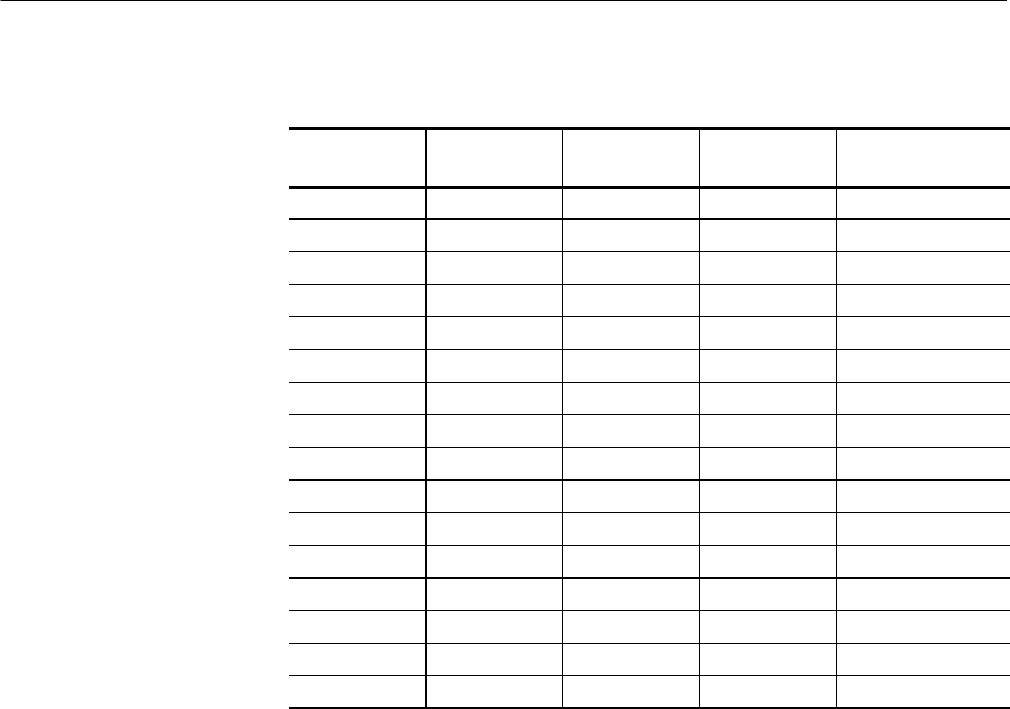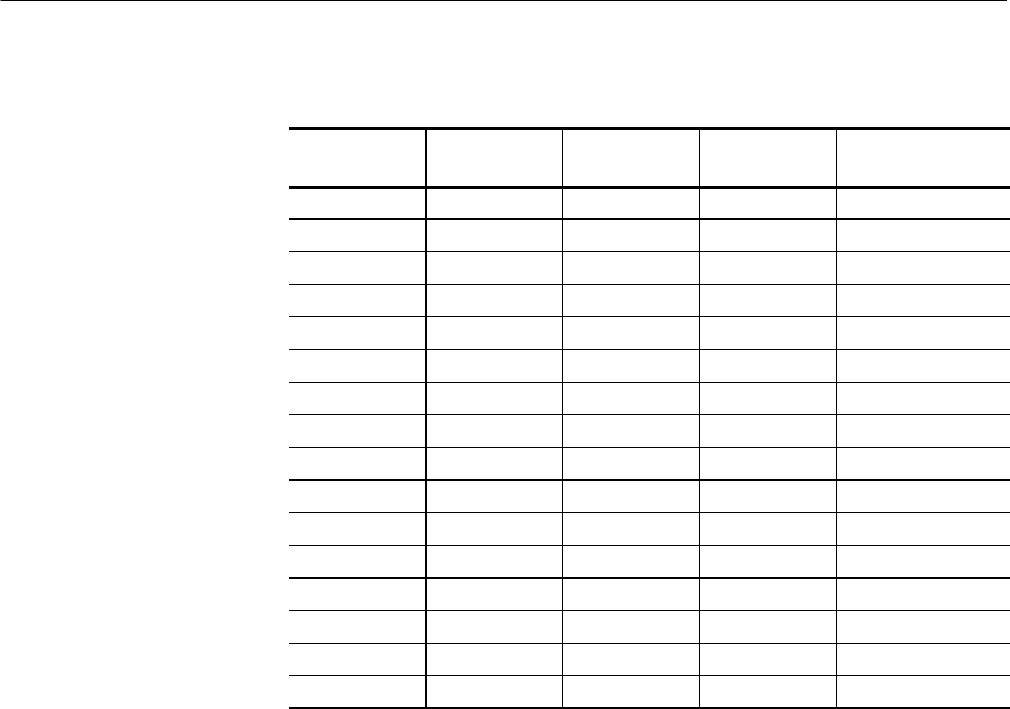
Performance Verification
4-8
2715 Spectrum Analyzer Service Manual
Table 4- 4: Front Panel Span Accuracy Settings
Time Markers
Center
Frequency
Span/Div
Resolution
Bandwidth
Specification
Range
10 ns 500 MHz 100 MHz 300 kHz 776--824 MHz
20 ns 250 MHz 50 MHz 300 kHz 388--412 MHz
50 ns 100 MHz 20 MHz 300 kHz 155.2--164.8 MHz
0. 1 s 50 MHz 10 MHz 30 kHz 77.6--82.4 MHz
0.2 s 25 MHz 5MHz 30 kHz 38.8--41.2 MHz
0.5 s 10 MHz 2MHz 30 kHz 15.52--16.48 MHz
1 s 5MHz 1MHz 30 kHz 7.76--8.24 MHz
2 s 2.5 MHz 500 kHz 30 kHz 3.88 --4.12 MHz
5 s 1MHz 200 kHz 3 kHz 1.552--1.648 MHz
10 s 500 kHz 100 kHz 3 kHz 776--824 kHz
20 s 250 kHz 50 kHz 3 kHz 388--412 kHz
50 s 125 kHz 20 kHz 3 kHz 155.2--164.8 kHz
0.1 ms 62.5 kHz 10 kHz 3 kHz 77.6--82.4 kHz
0.2 ms 25 kHz 5 kHz 300 Hz 38.8--41.2 kHz
0.5 ms 25 kHz 2 kHz 300 Hz 15.52--16.48 kHz
1.0 ms 25 kHz 1 kHz 300 Hz 7.76--8.24 kHz
Performance requirement is ±2.0 dB with 10 dB of RF ATTENUATION
referenced to 100 MHz.
1. Select the following settings on the Spectrum Analyzer:
FREQUENCY 100 MHz
REFERENCE LEVEL --20 dBm
SPAN/DIV MAX
VERTICAL SCALE 1 dB/
2. Connect the output of the sweep oscillator as follows:
H Option 50 instruments - Connect the output to the input of the spectrum
analyzer.
H All instruments except Option 50 - Connect the output through the
precision min-loss pad to the input of the spectrum analyzer.
3. Set the frequency of the sweep oscillator to 100 MHz, adjust the amplitude
for 5 divisions of signal. The sweep rate should be on its slowest setting.
4. Press A to enable the Display A register. Start the sweep on the sweep
oscillator and press MAXHOLDABon the 2715.
Flatness