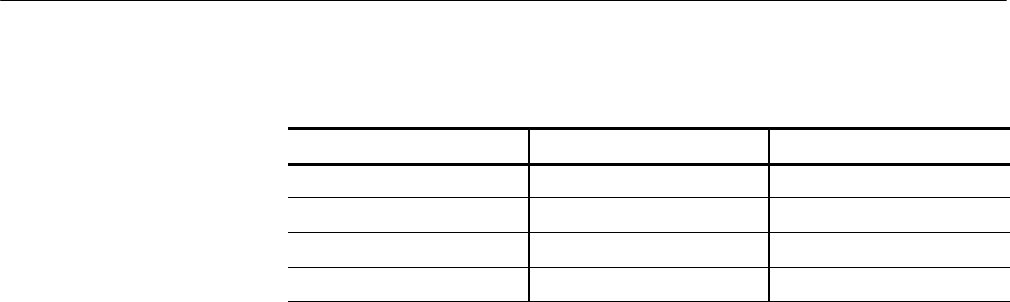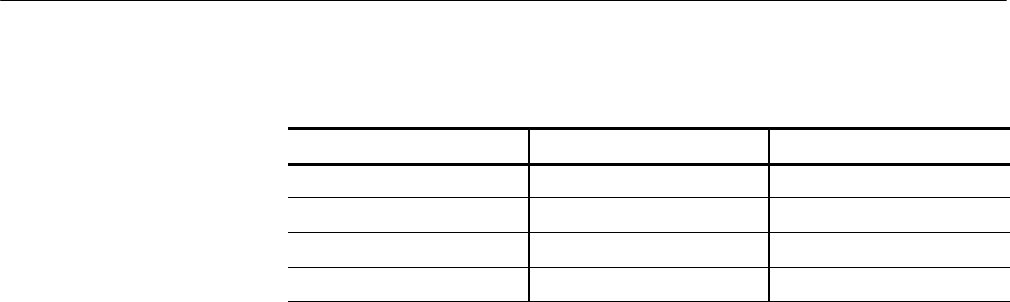
Performance Verification
2715 Spectrum Analyzer Service Manual
4-7
Table 4- 3: Settings for the Noise Sidebands Check
Span/Div Resolution Bandwidth 30 X Resolution Bandwidth
1MHz 100 kHz 3MHz
500 kHz 30 kHz 900 kHz
100 kHz 10 kHz 300 kHz
5 kHz 300 Hz 9 kHz
Performance requirement is within 3% over the center 8 divisions.
H Test equipment required:
Time Mark Generator
1. Recall default power up settings by pressing UTIL 1 1.
2. Connect a Time Mark Generator to the RF INPUT and select 10 ns marks.
3. Select the following settings on the Spectrum Analyzer:
FREQUENCY 500 MHz
REFERENCE LEVEL Set for Visible Marks
SPAN/DIV 100 MHz
RESOLUTION BW 300 kHz
VID FLTR Off
4. Enable peak detection mode by DSPL MENU 4.
5. Press MKR/∆/OFF to enable the marker system and tune the marker to the
time mark signal at the 2nd graticule line from the left.
6. Press MKR/∆/OFF again to enable the delta marker and tune the second
marker to the time mark signal at the 10th graticule line.
7. The delta frequency readout should read between 776 MHz and 824 MHz.
Disable markers by pressing MKR/∆/OFF.
8. Use Table 4--4 and repeat steps 5 and 6 to check the rest of the remaining
frequency spans.
9. Disconnect the Time Mark Generator from the RF INPUT.
Frequency Span/Div
Accuracy