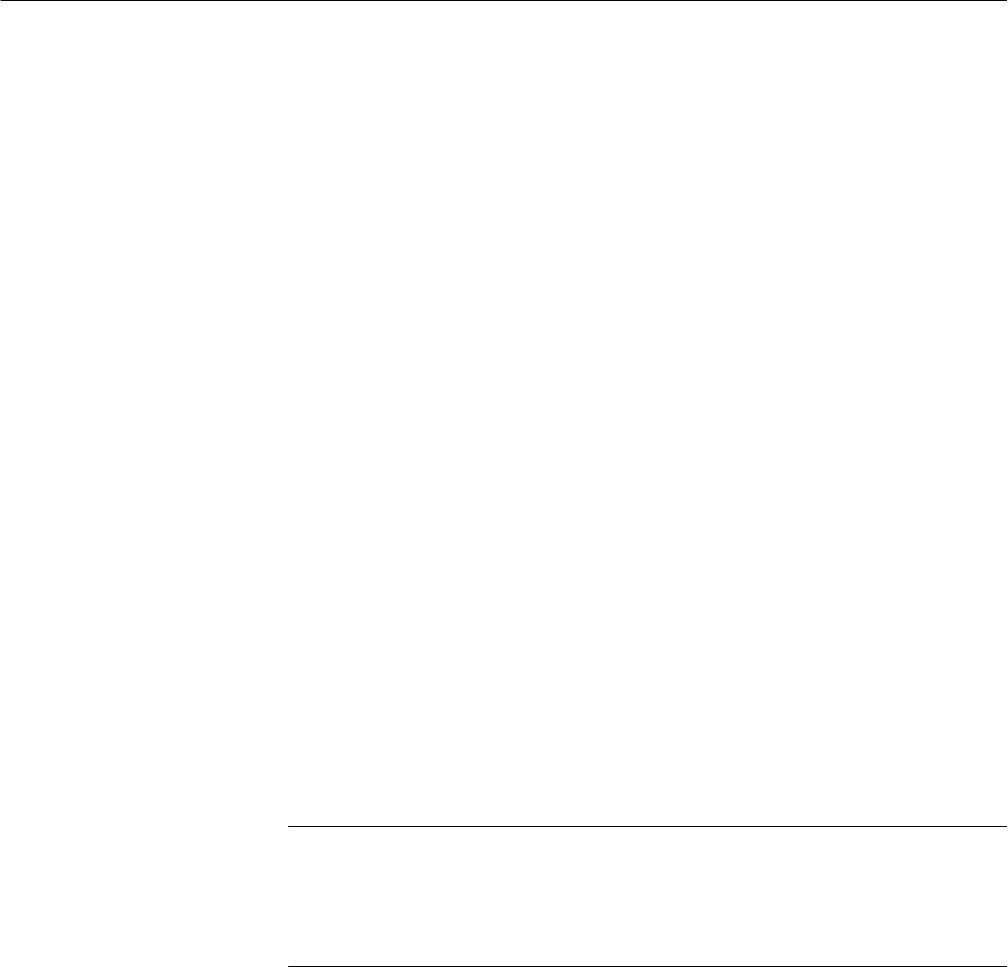
Maintenance
6-8
2715 Spectrum Analyzer Service Manual
The following are some general suggestions that may help isolate a problem
when troubleshooting.
1. Ensure that the problem exists in the Spectrum Analyzer by checking the
operation of associated test equipment.
2. Try to isolate the problem to a circuit or at least to the board level by
evaluating operational symptoms; for example, absence of the frequency dot
could be caused by a malfunction in the marker generator or switching
circuits.
3. Visually inspect the area or assembly for such defects as broken or loose
connections, improperly connected components, overheated or burned
components, chafed insulation, and so forth. Repair or replace all obvious
defects. In the case of overheated components, try to determine the cause of
the overheated condition and correct it before applying power.
4. Use successive electrical checks to try to locate the problem. An oscilloscope
is a valuable test item for evaluating circuit performance. If applicable, check
the calibration adjustments; however, before changing an adjustment, note its
position so it can be returned to its original setting. This will facilitate
recalibration after the trouble has been located and repaired.
5. Determine the extent of the repair needed; if complex, we recommend
contacting your local Tektronix Field Office or representative. If minor, such
as a component replacement, see the Replaceable Parts list for replacement
information. Removal and replacement procedure of the assemblies and
subassemblies are described under Corrective Maintenance later in this
section.
NOTE. When measuring voltages and waveforms, use extreme care with the
placement of test probes. Because some circuit boards have a high component
density, access to points in some circuits is limited. A test probe could acciden-
tally short a circuit and generate transient voltages that can destroy many static
sensitive components.
Cal Debug Flags
From time to time, certain screen messages are displayed when normalizations
are performed with the CAL DEBUG FLAGS turned on (UTIL MENU 5 3 4).
The following is a list of all possible messages the normalizations can produce.
Troubleshooting Steps


















