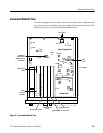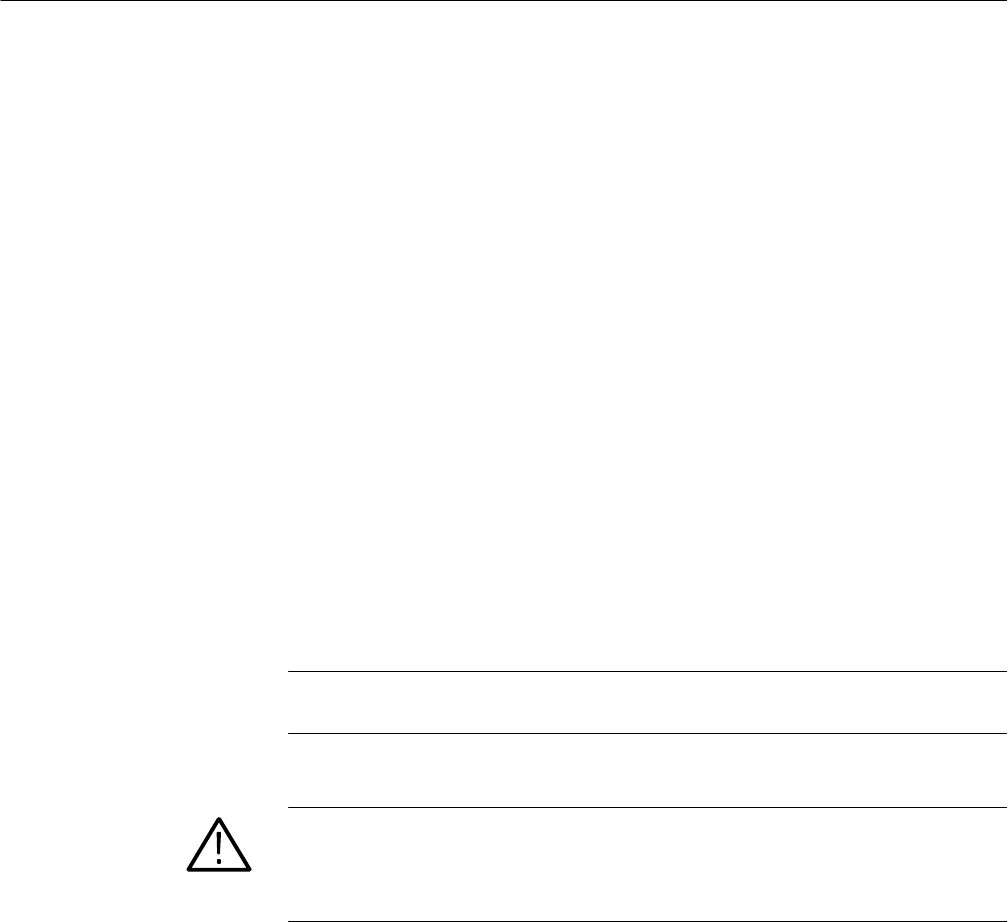
Adjustment Procedures
5-4
2715 Spectrum Analyzer Service Manual
Preparation
Remove the cabinet as follows:
1. Turn the power OFF and remove the power cord.
2. Set the instrument on its face with the front cover installed.
3. Remove the rear cover (two T15 Torx-drive screws), two (front) top and
bottom feet (four T15 screws), three pan head screws from the bottom rear ,
and two pan head screws from the top rear of the instrument.
4. Pull the cover up and off.
5. Remove the plastic safety cover from over the Power Supply board.
After power has been applied, set instrument to CALIBRATION MODE as
follows:
6. Press CATV/APPL 8 (CATV MEASUREMENT SETUP) and 0 (EXIT
CATV MEASUR EMENT MODE).
7. Next press UTIL 5 (INSTR DIAGNOSTIC/ADJUSTMENTS) and 8
(CALIBRATION MODE).
NOTE. Step 7 exits the CATV mode and places the Spectrum Analyzer in a
calibration mode. Calibration mode must be used for all steps in this section.
CAUTION. Do not attach 50
Ω connectors to the 2715 input unless you have
Option 50. Using 50
Ω connectors will damage the 2715 input connector. Use
the 50 - 75
Ω min loss pad (for non-Option 50 instruments) unless otherwise
specified.
Adjustments Requiring Flatness Correction
Note that changes to any of the following adjustments require completing the
Amplitude Flatness Adjustment Procedure on Page 5--52.
H R160 or R172 on the Log Amplifier Board (A7)
H R288 on the YIG Buffer Amplifier Board (A17)