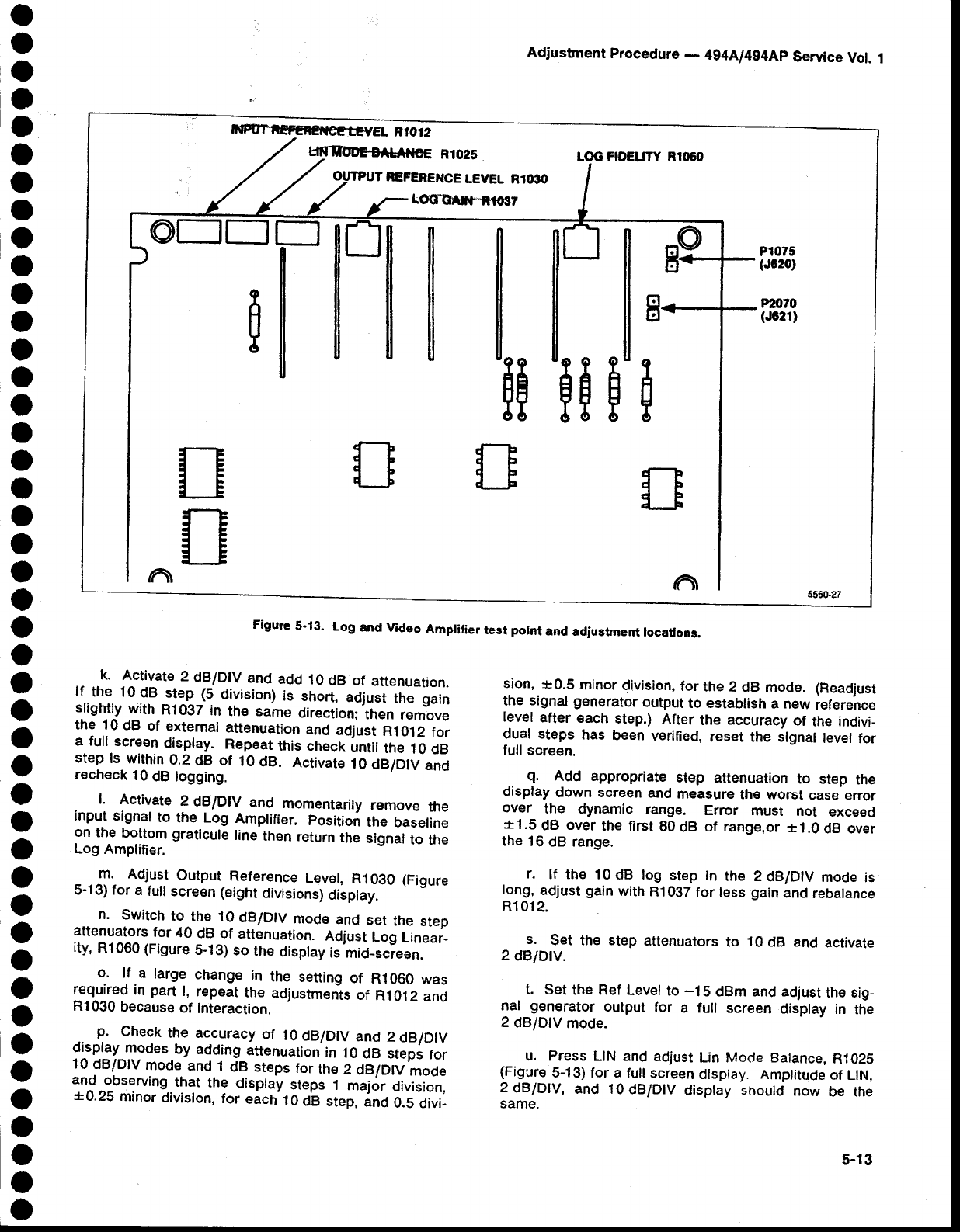
o
o
O
o
I
I
o
I
o
o
o
t
o
o
o
o
o
I
o
o
o
o
o
o
o
o
o
o
a
o
o
o
o
o
o
o
a
o
o
o
a
o
o
O
.- .k. lctlvate
2
dB/Dtv
and
add
10
dB
of
artenuation.
lf..the
1098
step (S
division)
is
short,
adjust
the
gain
slightly
with
R'|037
in
the
same
direction;'then
rem-ove
the 10
dB
of
external
attenuation
and
adjust
R1012
for
a full.screen
display.
Repeat
this
check
untit
the
10
dB
step
is
within
0.2
dB
of
1O
dB.
Activate
10
dB/OtV
and
recheck
10
dB logging.
.
l:
Activate
2
dB/Dlv
and
momentarily
remove
the
input
signal
to
the Log
Amplifier.
position
the
baseline
on
the bottom graticule
line
then
return
the
signal
to the
Log
Amplifier.
_ 11
Adjust
Output-
Reference
Level,
R1030 (Figure
5-13) for
a
full
screen
(eight
divisions)
display.
n.
Switch
to the
l0
dB/DtV
mode
and
set
the
step
attenuators
for
40
dB
of
attenuation.
Adjust
Log
Lineai_
ity,
R1060 (Figure
5-10)
so
the
disptay
is
mid_screen.
o
lf a
large
change
in
the
setting
of
R1060
was
f-q-Treg
in
part
t,
repeat
the adjustmenls
of
R1012
and
R1
030
because
of
interaction.
p.
Check
the accuracy
of
10
ctB/DtV
and
2
dB/DtV
gfqPy-T9des by
adding
attenuation
in
10
dB steps
for
10
dB/DlV
mode
and
1
dB steps
for
the
2
dBlDtV'rnode
an!
-gbsqrving
that
the
disptay
steps
1
major
division,
*0.25
minor
division,
for
eictrl0
A'e
step,
jnd
0.5
divi_
sion,
r0.5
minor
division,
for
the 2
dB
mode.
(Readjust
the
signal
generator
output
to establish
a
new
reference
level
after
each
step.)
After
the
accuracy
of
the indivi_
dual steps
has
been
verified,
reset the signal
level
for
full
screen.
q.
Add appropriate
step
attenuation
to
step
the
display
down screen
and
measure
the worst
case
error
over
the
dynamic range.
Error
must
not
exceed
11.5
dB
over
the
first
80
dB
of range,or
11.0
dB over
the
16
dB range.
r.
lf
the 10
dB log
step
in
the 2
dB/DtV
mode
is
long,
adjust
gain
with
R1 097
for
less
gain
and
rebalance
R1
01
2.
s.
Set
the
step
attenuators
to
10
dB and
activate
2
dBlDtv.
t.
set
the Ref
Levet
to
-15
dBm and
adjust
the sig-
nal
generator
output
for
a full
screen
display in
the
2
dB/DlV
mode.
u. Press
LIN and
adjust
Lin MocJe Balance,
R102S
(Figure
5-13) for a
full screen
disptay. Amplitude
of
LtN,
zdBlDlV,
and 10dB/DtV
disptay
should
now
be the
sarne.
Adjustment
Procedure
-
4g4A/4g4Ap
Service
Vol.
1
Pl075
(J620)
Pm70
(J621)
ffwu"nffEneilercYEl
R10f2
LOG
FIOELTTY R1O6O
REFERENCE
LEVEL
RIOIIO
Lqrc^$t*FroilT
L-
il
n
@ftftfl
ll
fill
oll
HHF
l--E
L-.,E
il
Figure
5'13.
Log
and
video
Ampri{ier
test
pornt
and
adiustment
rocations.
5-13


















