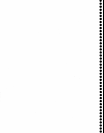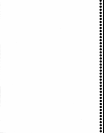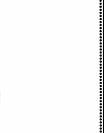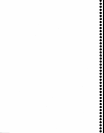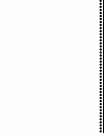Product:
see
list
Date:2.22-88
Chg.
Ref. M63911
J. Set the Spectrum
Analyzer
controls
for
a lriggered
sweep,
then
switch
the sweep
oft by
activating
SINGLE SWEEP,
and
ensure
READOUT
is
on.
K. Monitor
lhe drains
(metal
tabs)
of
04040 or
Q4030,
on lhe dellection
Amplifier board,
with
test oscillo-
scope. See Figure
5-6
L. Adjust
C1040 for
best
frequency
response (no
overshoot
or
roll
off)
as
viewed on the test
oscilloscope.
M. Monitor
the Drains
(metal
tabs)
of Q4020
or Q4010,
on the
Amplifier
board,
with
the tesl oscilloscope.
N. Adjust
C1030
(Figure
5-6
tor
the
best response).
O.
Monitor
the Drains
(metal
tabs) of
02090
or
Q1090, on the
Deflection
amplifier
board,
with
the lest
oscilloscope.
P. Adjust
C3080
for
best response.
Q.
Monitor
the drains
(metal
tabs)of Q1070
or
Q2070, on the
Deflection/amplifier
board,
with
the test
oscilloscope.
R. Adjust
C3060
lor
best response.
S. Disconnect
the test
oscilloscope.
Check
lhe appearance
of
the letter
"2"
in GHZ of the
frequency
readout,
and if
necessary,
readjust
C3060
and
C3080
(vertical
output)
for
the
straightest
top on the
letter
"2".
Note:
The
oscilloscope
probe
may
alter
the
response
and
alter
removing
the
oscilloscope
probe,
adjustment will
be
necessary.
T.
Set the VERTICAL
DTSPLAY
to
LlN, TIME/DIV
to
MNL,
the
REF LEVEL
for
100uv, with
the
MANUAL
SCAN
conlrol set fully
clockwise.
U.
Adjust
C1030
and
C1040
for the best REF
LEVEL readout
(straightest
letters
and
numerals). Posilion
the
MANUAL
SCAN
back
and
forth
between
lhe
clockwise
and counter
closkwise
position
and continue
to
adjust
C1030
and
C1040 for
best
response.
V.
Adjust
R5020,
R/O
GAIN
and
R5030,
R/O
OFFSET
for
best
placement
of the
readout
characters
(top
and bottom)
depending
on
whether
or not
the
crt
has
a lull
graticule
or a
reduced
graticule.
Note:
Set
the firsl
two row
of readout
characters
iust
above the top
graticule
line and
set the
last row
of
readout
characters
iust
below
the bottom
graticule
line
on
Reduced
graticule
inslruments.
o
o
o
o
a
o
o
o
o
t
o
o
o
o
o
o
I
a
a
o
o
a
o
a
o
o
O
o
O
a
o
o
t
a
o
o
o
o
o
o
o
o
I
o
Page
2
of 5