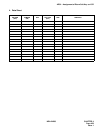CHAPTER 4 NDA-24298
Page 468
Issue 1
ADSL : Assignment of Dterm Soft Key on LCD
3. Data Entry Instructions
DISP
DISP
SOFT KEY PATTERN
(SKP) 0-15
STATUS NUMBER
(SN) 0-15
FUNCTION KEY DATA
(FKY) 1-320
26
12
2
3
1
The soft key indication is
displayed when DISP has assigned
by the AFDD command.
SN
SKN
Soft key number (SKN)
appears on the MAT.
SKP
Assign arbitrary
number within 0
through 15.
0=soft key pattern
shared in a system
1-15=soft key
pattern alloted
to each station.
SKN
0-15
1
2
3
4
5
6
7
8
9
10
11
12
13
14
15
16
17
18
19
20
21
22
23-25
26
27-47
48
49
50
51
52-54
55
56
57-59
60
61-82
83
84
Call Forwarding-Busy Line
Call Forwarding-All Calls
Executive Right of Way
Call Waiting
Call Back
-
Save and Repeat
-
Boss-Secretary-Message
Waiting Lamp Control; Set
Call Hold
Boss-Secretary-Message
Waiting Lamp Control; Cancel
Call Pickup-Group
Three-way Calling
Voice Call
Speed Calling-System
-
CAS SHF
-
UCD Busy Out
-
Flash Button
Call Forwarding-Don't Answer
-
Speed Calling-Station
-
Privacy Release
-
Do Not Disturb
Microphone
-
PAGE
OFF/ON Hook for Headset
-
Manual Signaling Key
-
Retain Conference
Serial Call
FDB
FDA
E_OVR
CW
CB
-
S&R
-
MW SET
C_HOLD
MWOFF
PICK
CONF
VOICE
S-SPD
-
CAS
-
UCDBO
-
FLASH
FDN
-
G_SPD
-
P-RLS
-
DND
MIC
-
BPAGE
-
SIG
-
CKEEP
SCALL
FKY Service name Default display
FKY Service name Default display
85
86
87
88
89
90
91
92
93
94
95
96
97
98
99
100
101
102-112
113
114
115
116
117
118-119
120
121
122
123
124
125
126
127
128
129
130
131
132~320
Internal Zone Paging
-
Wake Up Set
Wake Up Reset
Do Not Disturb Set
Do Not Disturb Reset
Room Cut Off Set
Room Cut Off Reset
Message Waiting Set
Message Waiting Reset
Check In
Check Out
Status
Audit
Enter
Clear Enter
END
-
Call ID change display
-
Call pickup expand
-
Ringer mute
-
Next page of soft keys
(Scroll key)
Previous page of soft keys
(Back Scroll key)
-
Off Hook Ringing
MUTE
Head Set Note 1
PS Key
Boss Move
Call Block
Call Trace
-
Disconnect
-
IZP
-
WUS
WUR
DDS
DDR
RCS
RCR
MWS
MWR
C/I
C/O
STS
AUD
ENT
E
END
-
IDCHG
-
GPICK
-
RMUTE
-
>>>
<<<
-
OHR
MUTE
HSET
PS
B_MV
IDRST
RPT
-
DISC
-
FKY Note:
(1-320) The default characters are shown in the "Default display".
Note 1: When assigning the Head Set Key, enter the related data to all the Status Numbers (SN).
Note 1: Available only for the Station to which Busy Service is applied.
Note 2: Available for the software Release 9 or later.
0 = Idle
1 = Originating (DT connection)
2 = Originating (RBT connection)
3 = Called station busy (BT connection)
4 = Communication in progress (Converse)
5 = Consultation Hold (Controlling Station)
6 = Trunk busy (BT connection)
7 = Not used
8 = Consultation Hold when Called Station
is Busy (Controlling Station)
9 = 3-Party Conference call
10-14 = Not used
15 = others
Note 1
Note 2
Note 1