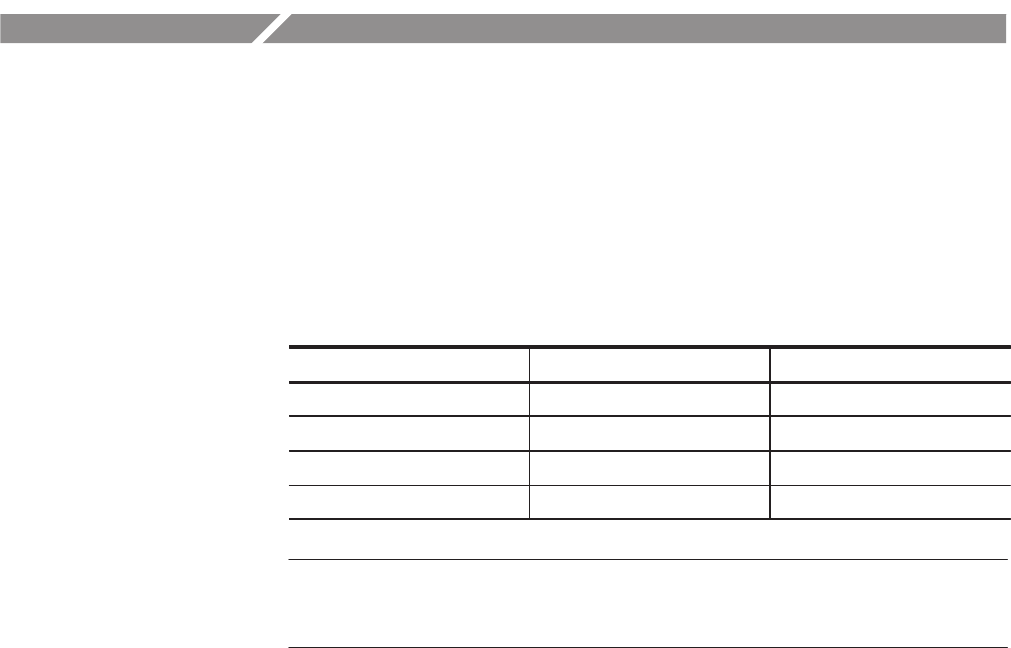
AWG2021 User Manual
3 Ć3
EDIT Menu
General Description
To use the AWG2021 to output arbitrary waveforms, you must first create a file
for the waveform to be output. There are four file types, each created by a
different editor. Files created in this manner will have an extension after the file
name that identifies what type of file they are.
Editor File Extension
Waveform Editor Waveform file .WFM
Equation Editor Equation file .EQU
Sequence Editor Sequence file .SEQ
Autostep Editor Autostep file .AST
NOTE. When option 09 is installed, there are two additional functions: a
high-speed convolution function and an FFT editor. These allow you to perform
convolution calculations and edit the waveform file within the frequency range.
Pressing the EDIT button in the MENU causes the initial menu to be displayed.
When you want to edit an existing file or create a new file, select the appropriate
editor from this initial menu. In this section, we will briefly describe these
editors.
This editor is used to create and edit waveform files. The waveform data display
formats are graphic, table, and timing.
This editor is used to create and edit equation files. Equation file data takes the
form of mathematical equations. An equation file is compiled to create a
waveform file and to output the waveform.
This editor is used to create and edit sequence files. Sequence files assemble a
number of waveforms or sequence files in order.
This editor is used to create and edit autostep files. Autostep files are created by
programming waveforms or sequence files. Each time a trigger is received, the
waveform moves on to the next step in this program. Since the output parameters
set for each waveform or sequence file are part of the autostep file, the output
parameters can change for each waveform.
Waveform Editor
Equation Editor
Sequence Editor
Autostep Editor


















