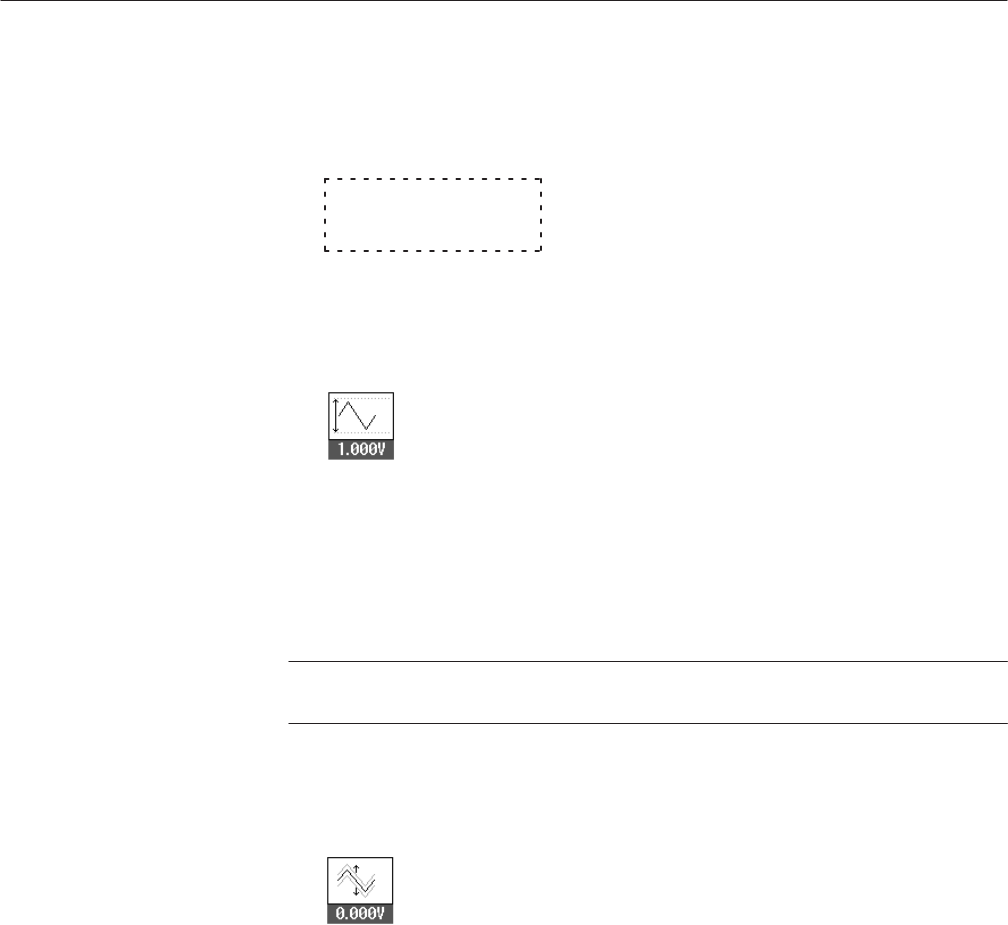
SETUP Menu
3 Ć226
AWG2021 User Manual
Setting the amplitude and offset determines Max and Min values shown to the
left of the waveform. In the example shown in Figure 3 -159, the Max and Min
values are as follows:
Max:
Min:
3.500V/50W
-1.500V/50W
1. Select Amplitude from the bottom menu. The amplitude icon will be
highlighted on the screen.
2. Select the channel from the side menu.
3. Use the numeric keys or the general purpose knob to set the amplitude. The
output amplitude can be set to any value between 0.05 V and 5 V in
minimum increments of 1 mV.
NOTE. The amplitude set gives the top and bottom voltage values for the
waveform editor full-scale, not the peak-to-peak value of the waveform.
1. Select Offset from the bottom menu. The offset icon will be highlighted on
the screen.
2. Select the channel from the side menu.
3. Use the numeric keys or the general purpose knob to set the desired offset.
The offset may be set to any value between –2.5 V and +2.5 V in minimum
increments of 5 mV.
When Option 02 is installed, it is possible to link the amplitude and offset of
CH1 with the corresponding values for CH2. When such linkages are set,
changes to CH1 values will also be applied to the CH2.
Use the following procedure to link CH2 amplitude to CH1 amplitude. In such
cases, CH1 and CH2 have their own files one for each.
Setting Amplitude
Setting Offset
Linking the CH1 Waveform
and Amplitude or Offset


















