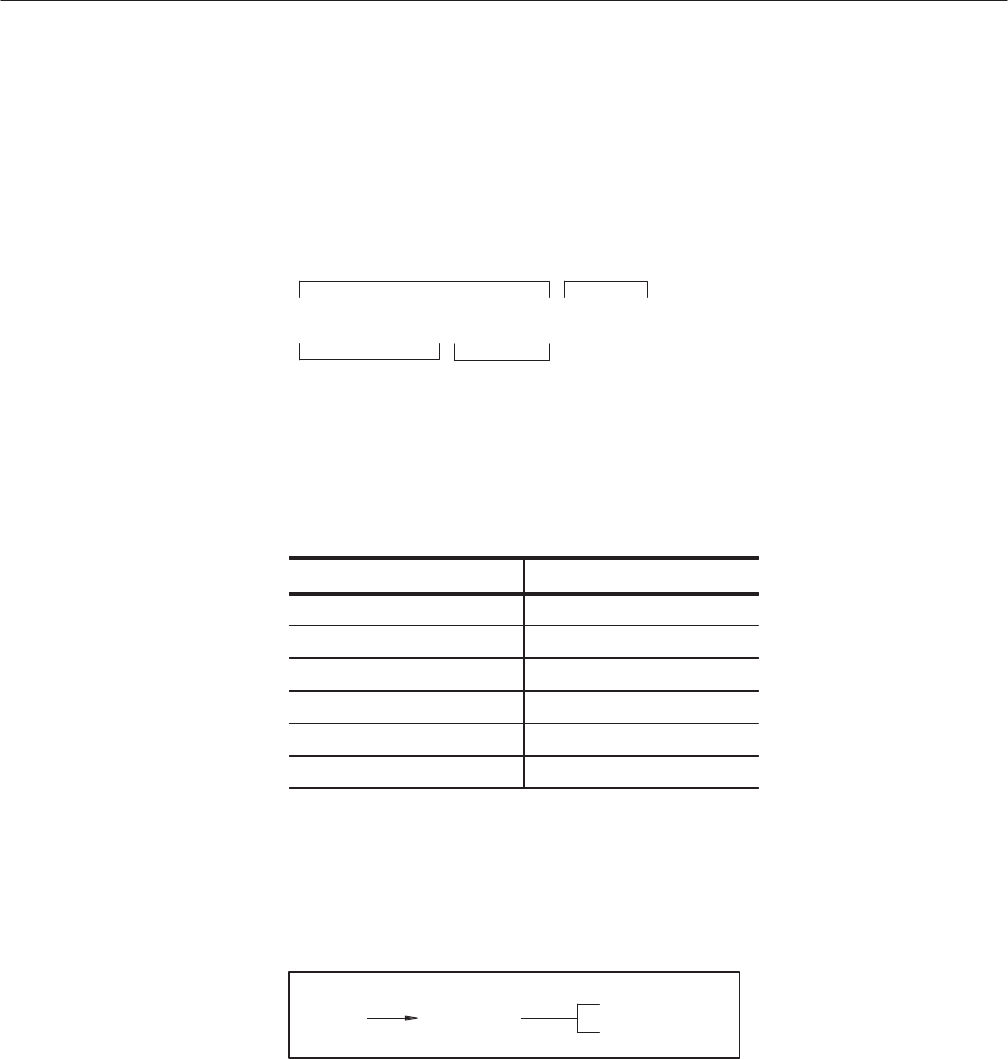
UTILITY Menu
3 Ć288
AWG2021 User Manual
This means that the hard copy has been saved to the floppy disk in TIFF
format under the file name SETUP000.
File names and extensions will be assigned automatically based on the menu and
the format of the hard copy.
File Name Extension
Name of screen
menu being printed
Numbering
SETUP 000 TIF
The file name is given the name of the screen menu being printed, as shown
below.
Menu File Name
SETUP SETUP
MODE MODE_
EDIT EDIT_
LOAD/SAVE LOAD_
UTILITY UTIL_
F.G FG___
Numbers will range from 0 to 999 for each menu.
The following diagram shows the menu configuration for the Status... item.
Misc
Status...
System
I/O
System and GPIB/RSĆ232ĆC Status. Select System to display system and
GPIB/RS-232-C status window. The system status comprises the instrument
name, firmware version number, and installation data for each board.
The GPIB status is the address, and configuration. Status items other than the
address and configuration are set by the remote controller.
Status Display


















