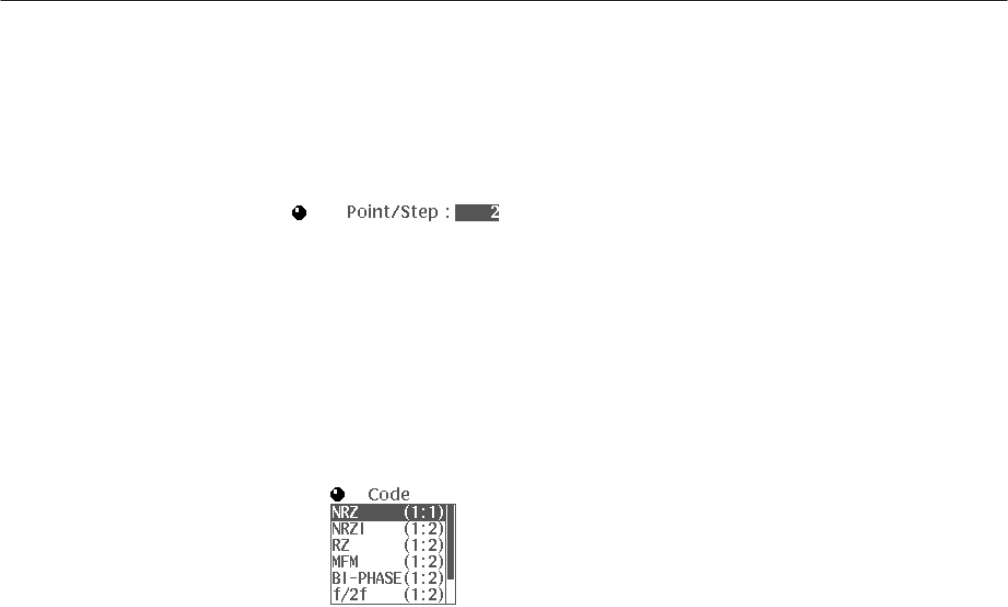
EDIT Menu
3 Ć108
AWG2021 User Manual
To set the point size for each item of pattern data, press the CURSOR button on
the front panel and then select Point/Step. A knob icon will appear to the left of
the Point/Step area.
Pattern Code.Code is used to select the coding system used when the pattern
strings are output. Depending on the designated length of the area between the
vertical bar cursors, the code may be cut off in the middle.
To select the code, use the following procedure:
1. Press the CURSOR button on the front panel and select Code. A knob icon
will appear in the upper left-hand corner of the Code area.
2. Using the general purpose knob, select the desired code from the choices
listed. The following 8 code options are available:
NRZ
NRZI
RZ
MFM
BI-PHASE
f/2f
1-7 RLL
2-7 RLL
user defined
The “user defined” code allows the user to create a custom conversion table.
See “User defined Code Conversion” later in this section. For a description
of the other codes, see “Pattern Codes” in Appendix F.
Sample Pattern Data Setting. In the following example, pattern data (at DATA 5;
Point/Step: 2, Code: NRZI) will be created in the area between the vertical bar
cursors.
1. Select Set... from the side menu.
2. Press the CURSOR button on the front panel.


















