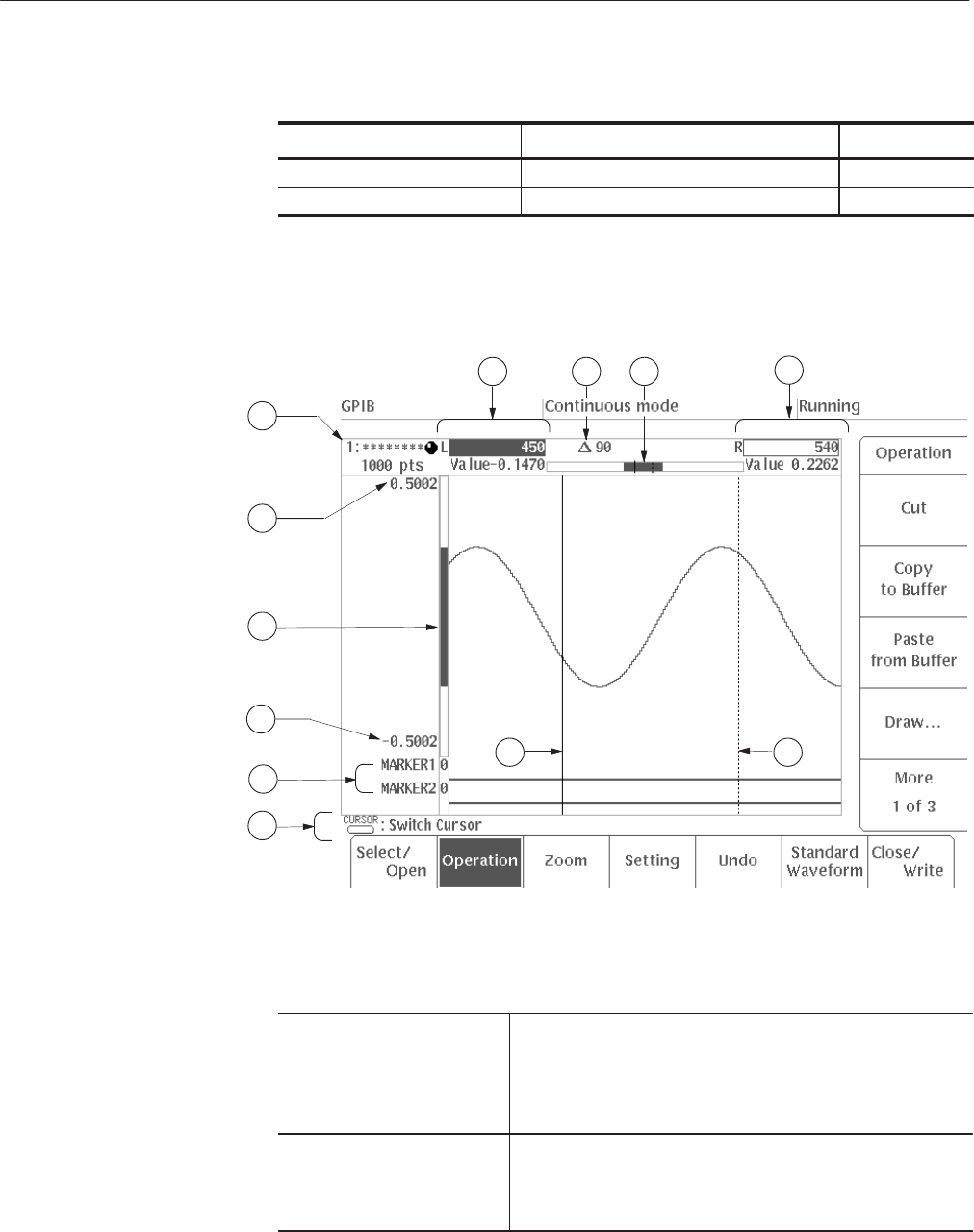
EDIT Menu
AWG2021 User Manual
3 Ć27
Table 3Ć2: Menu Functions (Cont.)
Menu PageFunction
Standard Waveform Creating a standard function waveform 3 Ć37
Close/Write Saving files and exiting the editor 3 Ć20
The general graphic display is shown in Figure 3 -15. A description for each
callout follows.
1
32 4
5
7
9
8
13
10
11
12
Figure 3 Ć15: Graphic Display Screen
(1) File Name The name of the waveform file being edited. The number
preceding the file name indicates the sequential number of that
editing waveform. In this editor, up to three waveforms can be
displayed and edited at the same time. If the name has not
been set, ******** is displayed.
(2) LĄ
ąąValue
Shows the left vertical bar cursor position time or point value
(L) and the vertical level (Value). When the cursor value is
displayed inverted, this means the cursor value can be
changed with the general purpose knob or numeric keys.
Graphic Display Screen


















