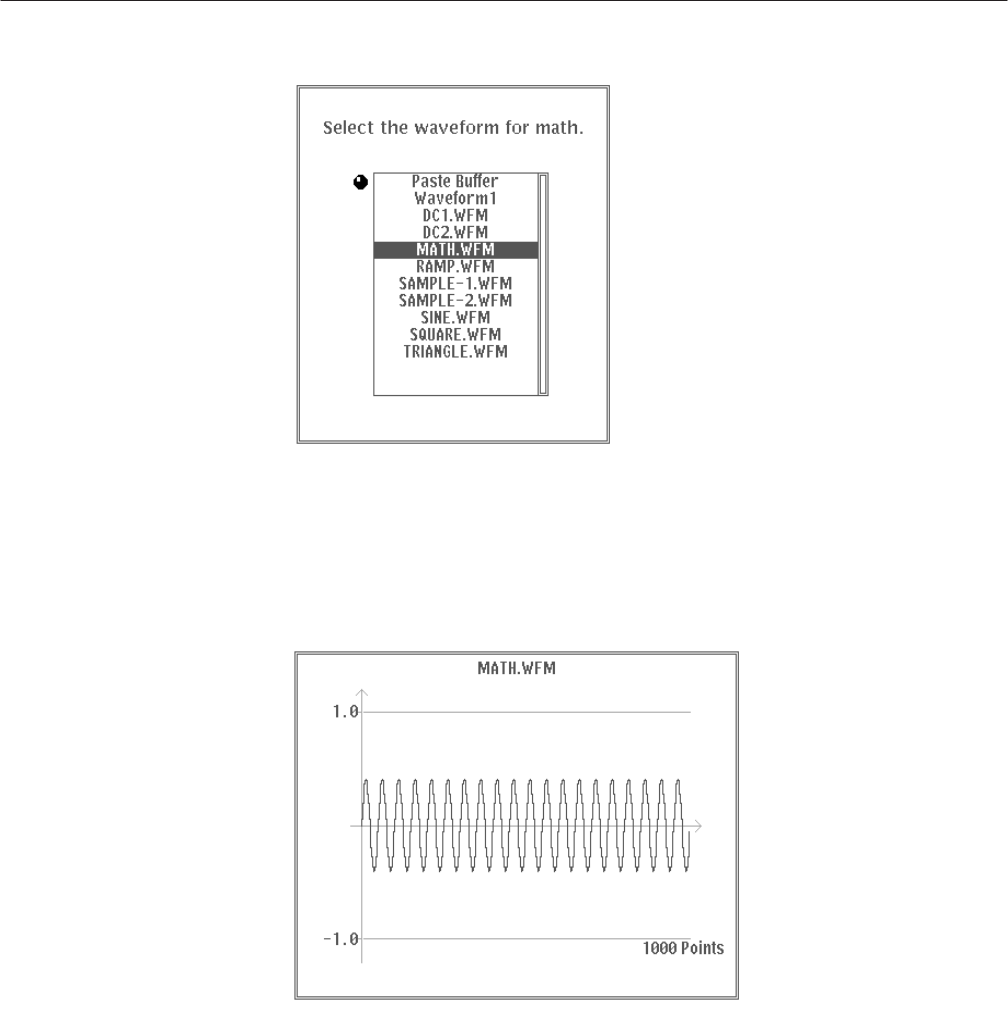
EDIT Menu
3 Ć70
AWG2021 User Manual
Figure 3 Ć50: List of Files for Waveform Calculation
6. Select Show Catalog Entry from the sub-menu. The waveform for the
selected file is displayed. See Figure 3 -51.
Figure 3 Ć51: Selected File Waveform Display
7. After verifying the waveform, select Continue from the sub-menu. The
waveform will disappear and the system returns to previous Dual Waveform
Math... sub-menu.
8. Select the desired calculation type from the sub-menu. The moment a
calculation type is selected, the calculation is carried out and the results are
displayed on the CRT screen. The display returns to the menu on display


















