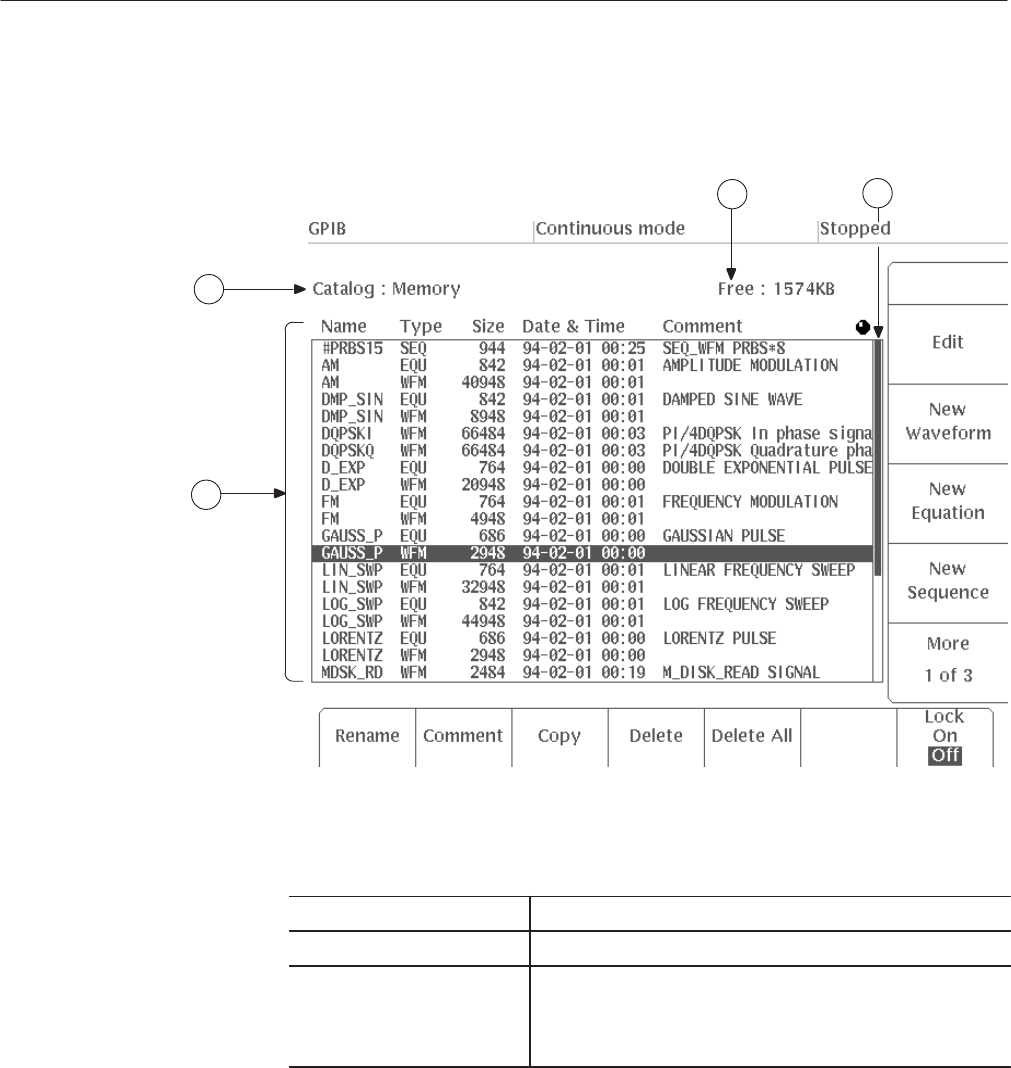
EDIT Menu
3 Ć6
AWG2021 User Manual
Figure 3 -2 shows the initial menu of the EDIT. A description for each callout
follows.
1
4
2 3
Figure 3 Ć2: Display of the Initial Menu
(1) Catalog:Memory The display list shows the files in internal memory.
(2) Free Memory Available internal memory is indicated.
(3) Scroll Indicator The file area of memory displayed on the screen is indicated by
an inverted display area in the scroll indicator. Up to 20 files
can be displayed on the screen. To display more files, scroll the
screen up or down by turning the general purpose knob.
CRT Display


















