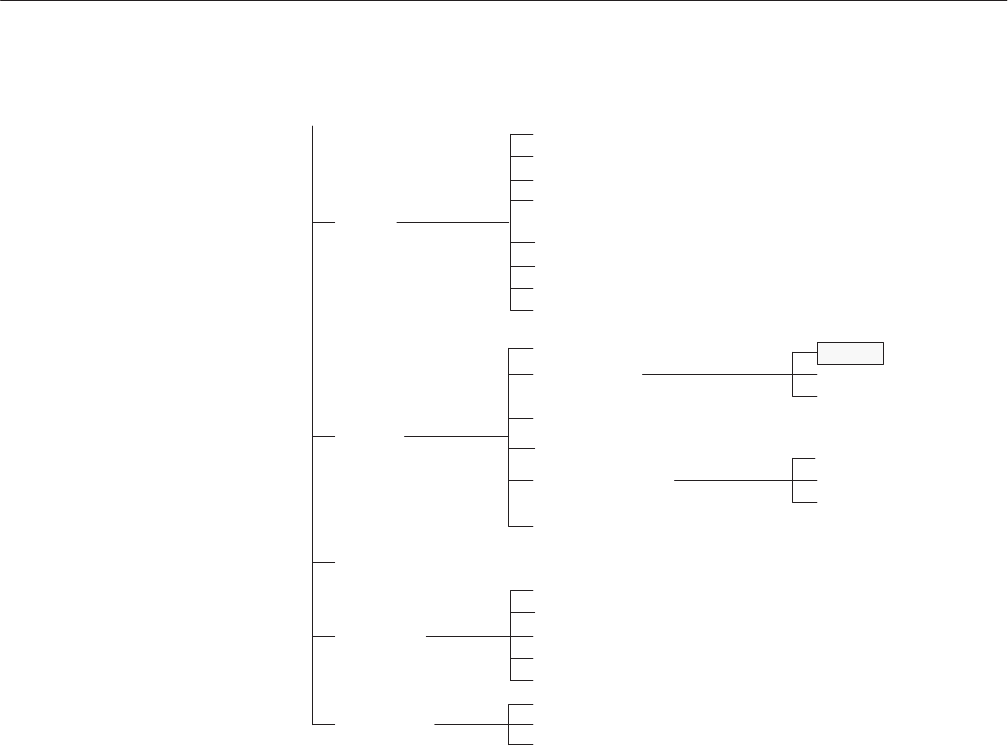
EDIT Menu
AWG2021 User Manual
3 Ć25
Bottom Menu Side Menu SubĆMenu
Undo
Write
Close/Write
Write and Close
Close without Writing
Horiz.Unit
Setting
View type...
Graphic
Timing
Table
Waveformx
Waveformxx
Link Off
Grid
Waveform Points
Clock
*5
Cursor Link to...
*1
Standard
Waveform
Type
Amplitude
Offset
Frequency
*6
Cycle
*6
Zoom
Horizontal Zoom out
Horizontal Zoom in
Vertical Zoom in
*3
Horizontal Zoom fit
*3
Horizontal Pan
*3
Vertical Zoom out
*4
Vertical Zoom fit
*4
Vertical Pan
*4
*1 Another Waveform under Select/Open in the bottom menu appears when another editing area has been
edited.
*2 If Horizontal is selected for Scale in the subĆmenu, New Size appears; if Vertical is selected, Origin
appears.
*3 The Horizontal Zoom in item under Zoom in the bottom menu item appears when the waveform on the
screen has been zoomed in the horizontal direction.
*4 The Vertical Zoom in item under Zoom in the bottom menu appears when the waveform on the screen
has been zoomed in the vertical direction.
*5 This item appears when Time has been selected for Horiz. Unit in the side menu.
*6 If Point is selected for Horiz. Unit under Setting in the bottom menu, Cycle appears; if Time is selected
for this item, Frequency appears.
Figure 3 Ć14: Waveform Editor Graphic Display Menu Structure (Cont.)


















