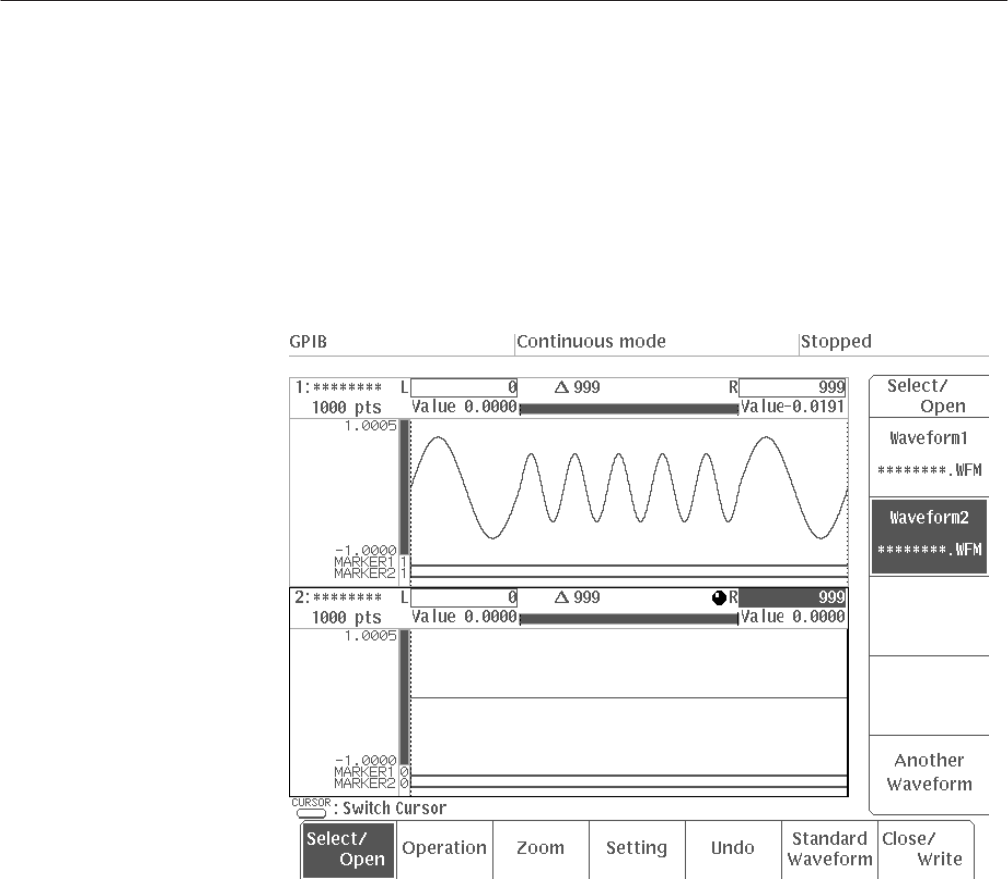
EDIT Menu
3 Ć80
AWG2021 User Manual
To designate a second editing area in the waveform editor:
1. Choose Select/Open from the bottom menu.
2. Select Another Waveform from the side menu.
3. Using the general purpose knob, select New Waveform from the waveform
list and then select O.K. A second editing area will appear, as shown in
Figure 3 -61.
Figure 3 Ć61: Two Waveform Editing Areas Designated
To select the area for waveform copying:
4. Select Waveform1 from the side menu to designate this waveform area as
the source for copying.
5. Press the CURSOR button on the front panel.
6. Using the numeric keys or the general purpose knob, move the vertical bar
cursors to designate the section of the waveform to be copied. In this
example, we will set the left cursor to point 250 and the right cursor to point
749.


















