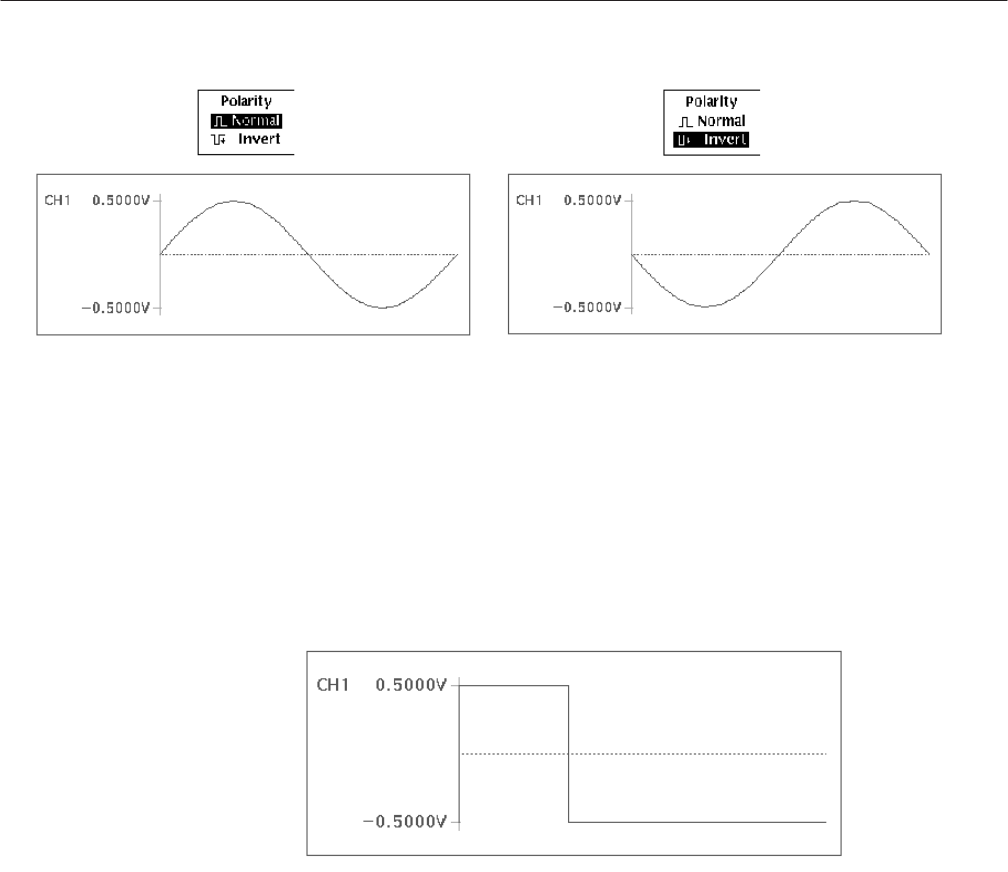
Function Waveform Generator Mode
3 Ć300
AWG2021 User Manual
Figure 3 Ć203: Waveform Polarity
Duty is added for the Pulse side menu. It allows you to set the duty cycle for
pulse waveforms. The duty is set to 0–100% in steps of 1%. Duty is set using
the numeric keys or the general purpose knob. When the duty is set to 0% or
100%, the wave will be DC. Figure 3 -204 shows a pulse waveform whose duty
value has been set to 30%.
Figure 3 Ć204: Setting the Duty Value for a Pulse Wave
External Output
The external output signals for FG mode are sync signals and marker signals.
The sync signal is generated at the end point for the waveform data. In the
frequency slower than 250 kHz, the sync signal is generated for every one cycle
waveform. In the frequency faster than 250 kHz, the sync signal is generated for
every two cycle waveforms. This is because the sync signal is generated for
every 200 data points, and 100 data points for the one cycle waveform is not a
multiple of 8 as explained at the Data Length in Section 3.
Setting the Duty
Sync Signal


















