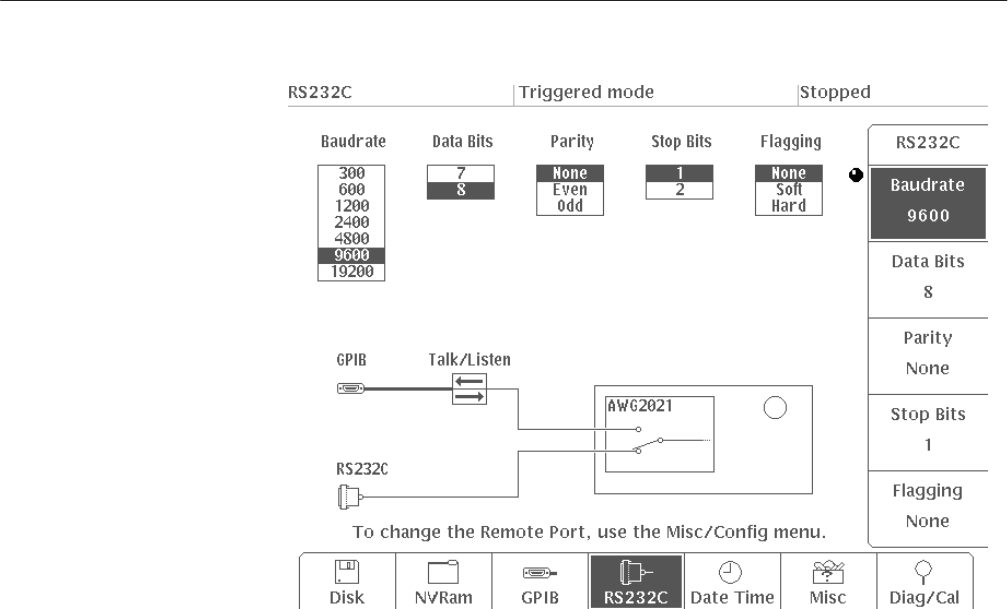
UTILITY Menu
AWG2021 User Manual
3 Ć277
Figure 3 Ć186: Menu Displayed When RS232C is Selected
Baudrate Sets the transmission rate. The transmission rate of
300, 600, 1200, 2400, 4800, 9600, and 19200 can be
selected with the general purpose knob. Set this
parameter to the same value as set on the computer.
Parity Sets the error detection method. The general purpose
knob is used to select parity of None, Odd, or
Even. Set this parameter to match the connected
computer’s parity.
Data Bits Selects 7 or 8 data bits. Set this parameter to match
the connected computer’s data bits.
Stop Bits Selects 1 or 2 stop bits. Set this parameter to match
the connected computer’s stop bits.
Flagging Selects None, Soft, or Hard. This item is used to
announce that the input buffer is full. Until the
transmission allowed instruction is issued, the other
device stops the data transfer.


















