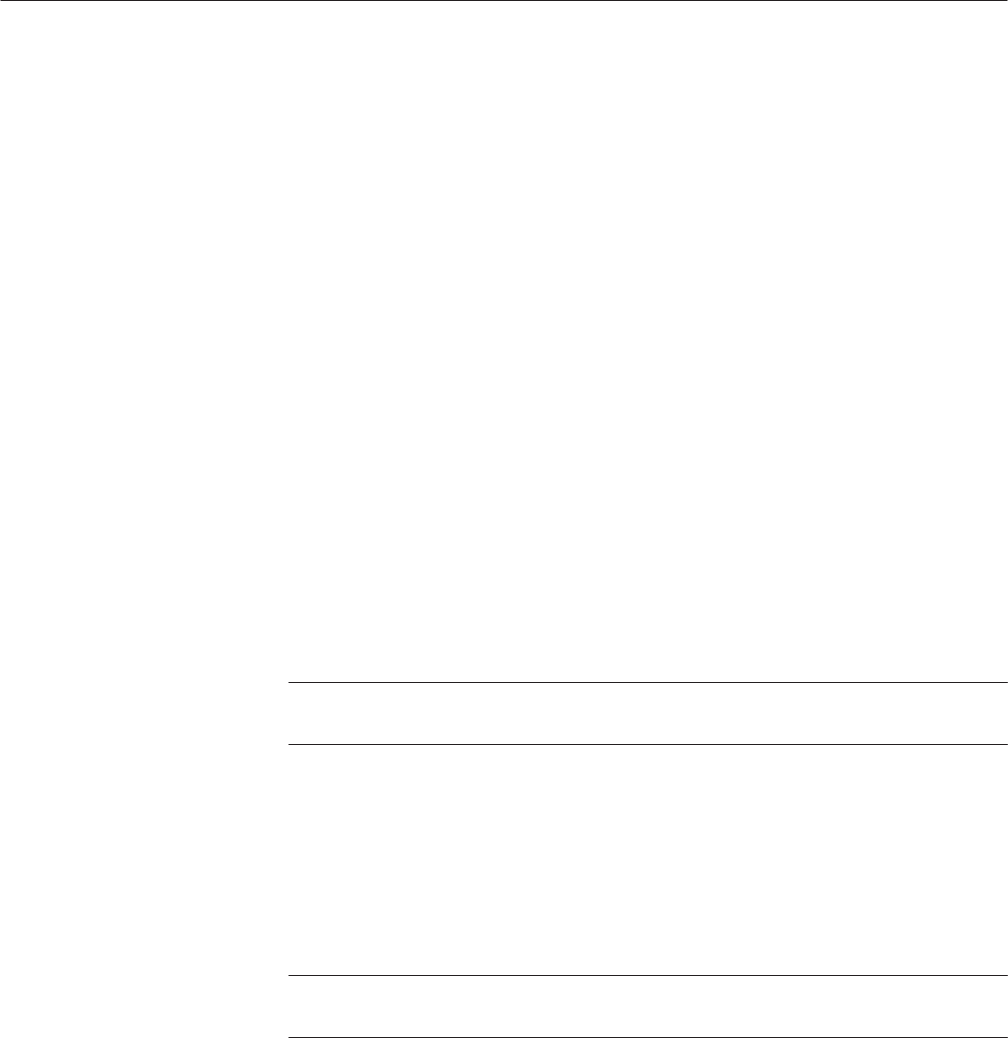
Function Waveform Generator Mode
3 Ć298
AWG2021 User Manual
Setting the Output Waveform
The following procedure is used to set the output waveform for a channel.
1. Press the “Channel” button in the bottom menu and select the channel.
The “Channel” item is used to select the channel for which the waveform
and its output parameters will be set. The waveform for the selected channel
is displayed enclosed in a frame. If the instrument does not have the Option
02, only CH1 is displayed.
2. Press the bottom button corresponding to the desired type of waveform
(Sine, Triangle, Square, Ramp or Pulse).
3. Select the output parameter item from the side menu and enter a value. For
details, see “Setting the Output Parameters for the Waveform” on the next
page.
4. Press the On/Off button for the channel to which the waveform is to be
output. The selected waveform will be continuously output to that channel.
NOTE. In FG mode, the operation mode is always Cont, meaning that waveforms
are output continuously.
Setting the Output Parameters for the Waveform
The output parameter items are the same for each waveform. However, Pulse has
one extra side menu item, Duty.
NOTE. Frequency item is common for all channels. Amplitude, Offset and
Polarity items are set separately for each channel.
The following sections will focus on each of the items in the side menu for each
waveform type.
The frequency is set with a 4-digit number from 10.00 Hz to 2.500 MHz using
the numeric keys or the general purpose knob. Waveform periods(Period) are
displayed at the bottom of the screen.
Selecting the Channel
Selecting the Waveform
Setting the Output
Parameters
Waveform Output
Setting the Frequency


















