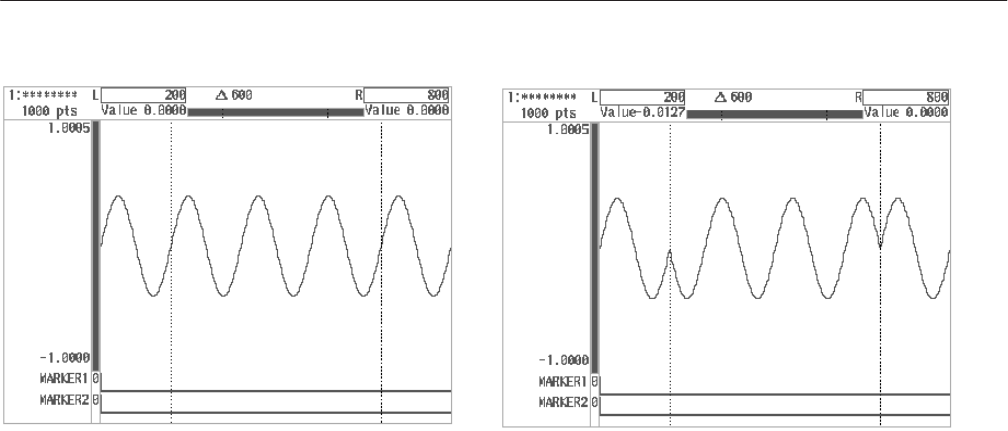
EDIT Menu
AWG2021 User Manual
3 Ć51
AfterBefore
Figure 3 Ć28: Horizontally Shifted Display
6. Press the Shift button in the sub-menu to select Vertical.
7. Select Value from the sub-menu. Use the general purpose knob or the
numeric keys to input the shift point value.
The waveform can be shifted between –1.0000 and +1.0005 for the full scale
of the vertical axis. A positive shift moves the waveform up, a negative shift
down. However, any points shifted beyond the vertical full scale are clipped.
8. Select Execute from the sub-menu. The waveform is shifted vertically with
the specified conditions. Figure 3 -29 shows the waveform between the
vertical bar cursors shifted up 0.3.


















