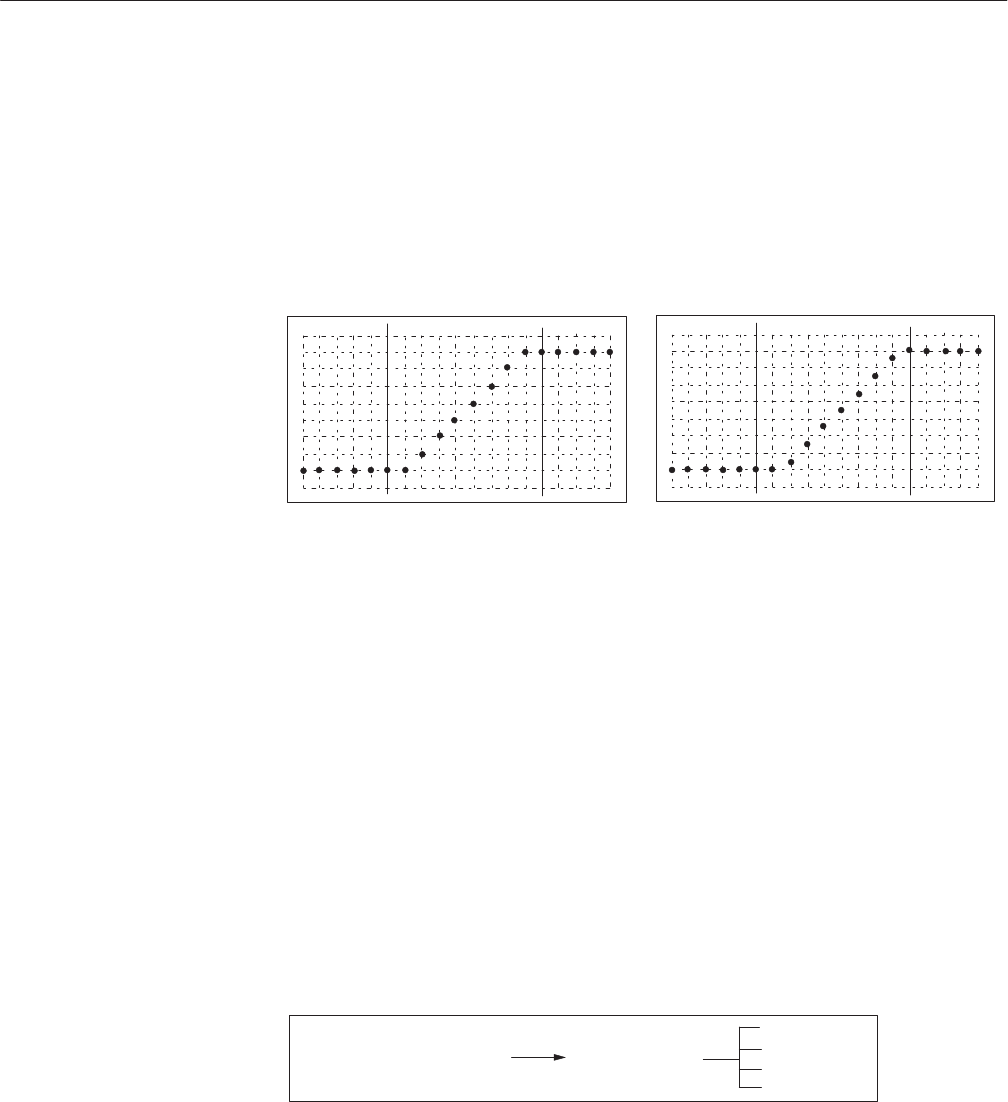
EDIT Menu
AWG2021 User Manual
3 Ć79
2) Set the Cursor Point setting to Exclude.
3) Apply smoothing. However, there are waveforms for which smoothing
may not be effective.
H Increasing the Size of the Area. Data that is identical across the operation can
be acquired by increasing the size of the area. (See Figure 3 -60.) Smooth
data is acquired when this area is shifted, as shown in the right of the figure.
Original Data Data Shifted to Right by 0.5
Figure 3 Ć60: Increasing the Size of the Area
This is due to the fact that when using linear interpolation to derive data values
between points, the value of the data does not change when interpolating
between points with the same value. The value not changing is equivalent to not
performing a shift. However, this error can be made inconspicuous by the
insertion of an appropriate anti-aliasing filter.
Multiple Copy. The Multiple Copy... item appears in the menu when two or more
waveforms are being edited simultaneously. It is used to copy the section of the
waveform between the two vertical bar cursors in one editing area to the
waveform between the vertical bar cursors in another editing area, at the interval
specified with Interval. The following diagram shows the menu configuration
for the Multiple Copy... item.
Operation (More 4 of 4)
Multiple Copy...
Source
Interval
Go Back
Execute
See Page 3 -15 “Opening and Selecting Editing Areas” for further information on
designating multiple editing areas.
In this example, we will copy the waveform between the vertical bar cursors in
editing area 1 to editing area 2. We will start from the point at which only one
waveform has been designated in the waveform editor.


















