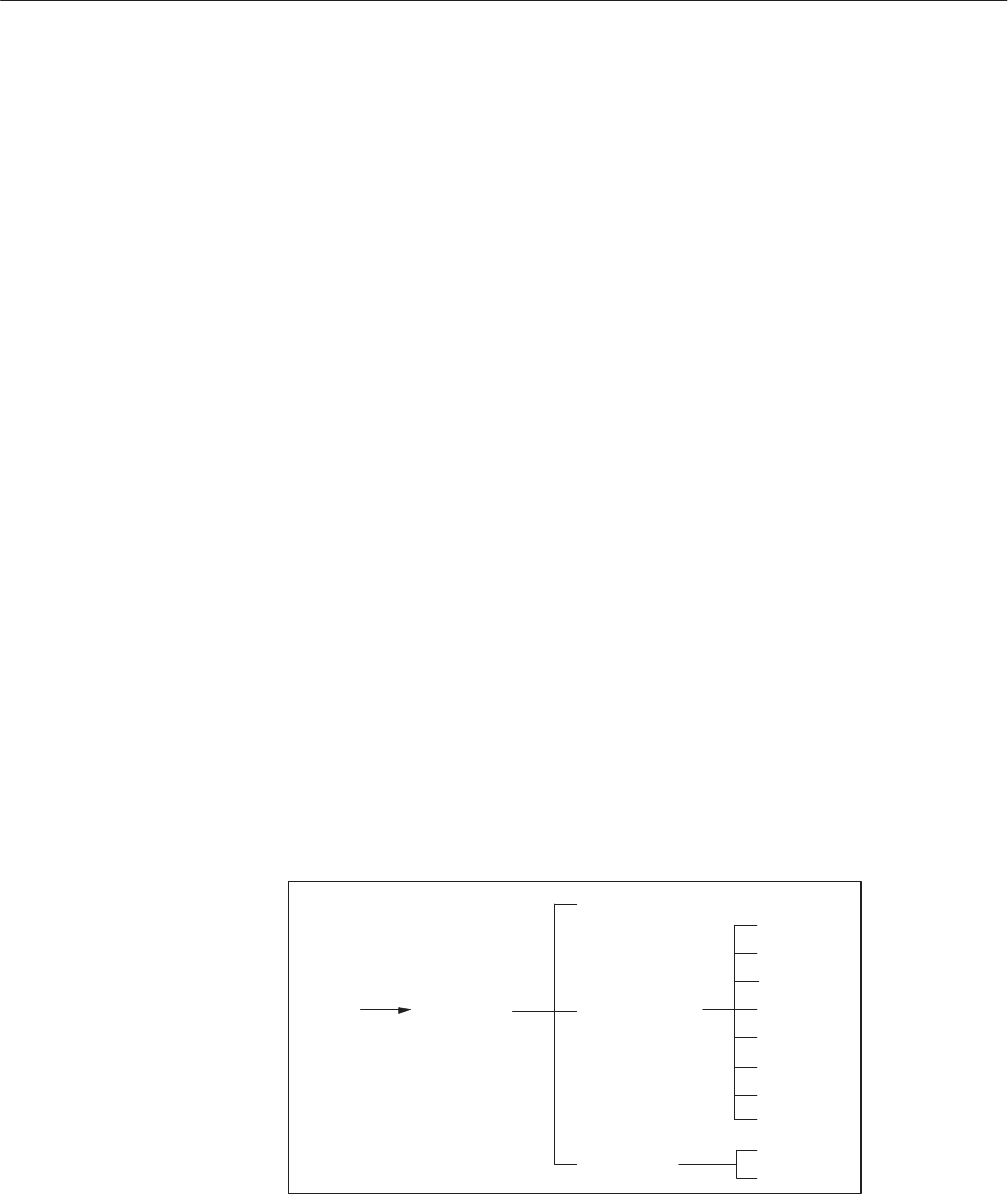
UTILITY Menu
AWG2021 User Manual
3 Ć279
minute is set at the same time the second is reset to 0. (The second is also
reset to 00 when the hour is set with Hour.)
The date and time can be permanently displayed on the screen if desired. See
“Date/Time Display” on Page 3 -283.
Other Settings and Displays
Use Misc from the bottom menu to set or display the following:
H Display...
Brightness Setting the Display Brightness
Catalog Order Setting the Order of Files
Date Time Date/Time Display
H Config...
Reset to Factory Factory Settings
Secure Erase Memory Deleting Data From Memory
Remote Port Remote Port Settings
H Hardcopy...
Format Selecting the Hard Copy Output Format
Port Selecting the Hard Copy Output Port
H Status...
System System and GPIB/RS-232-C Status
I/O I/O Event Reporting
The following diagram shows the menu configuration for Display....
Misc Display...
Brightness
Catalog Order
Off
On
Date Time
Name1
Name2
Time1
Time2
Type1
Type2
Type3
Type4
We will discuss the Brightness, Catalog Order and Date Time items in the
sub-menu.
Setting the Display


















