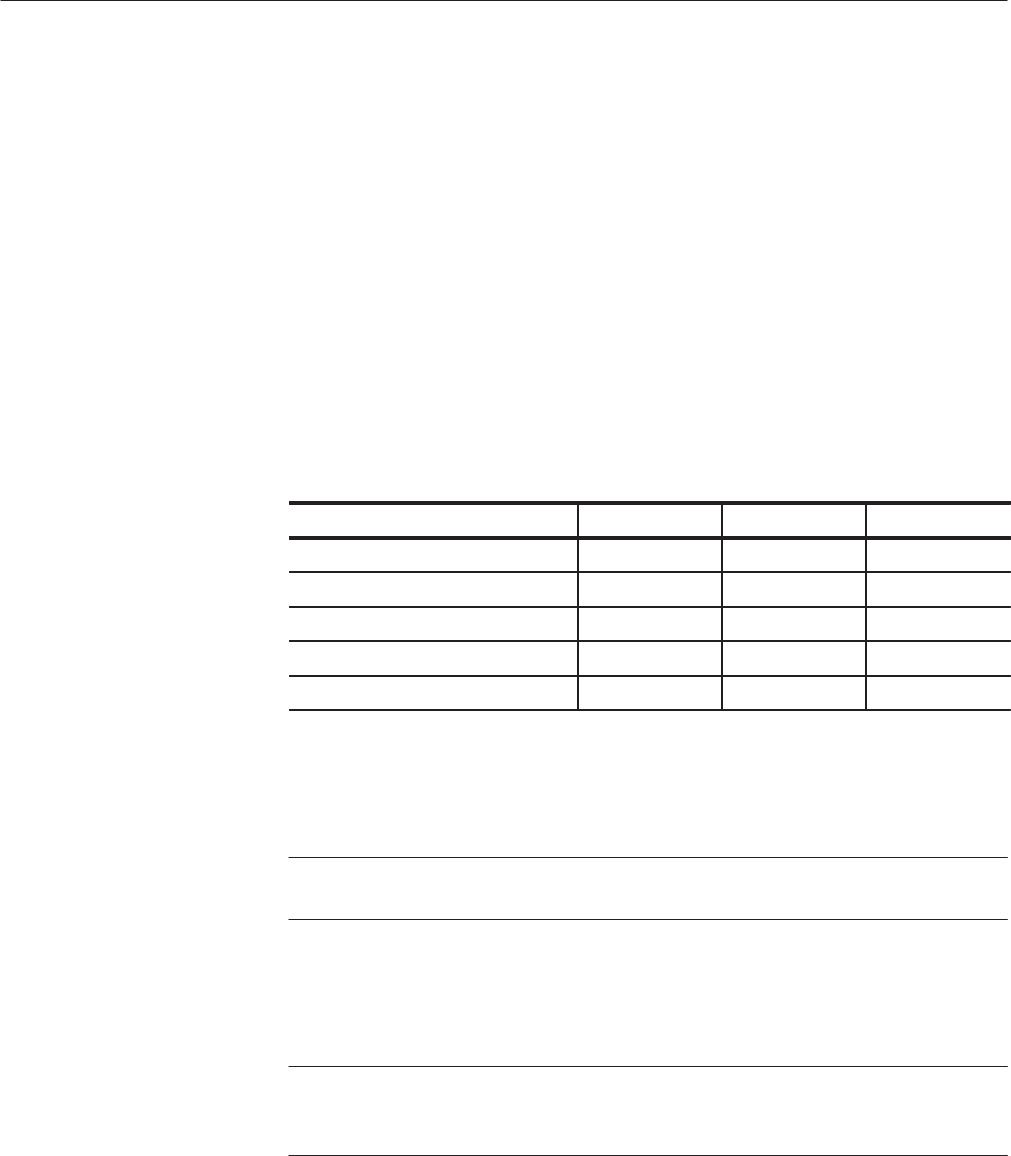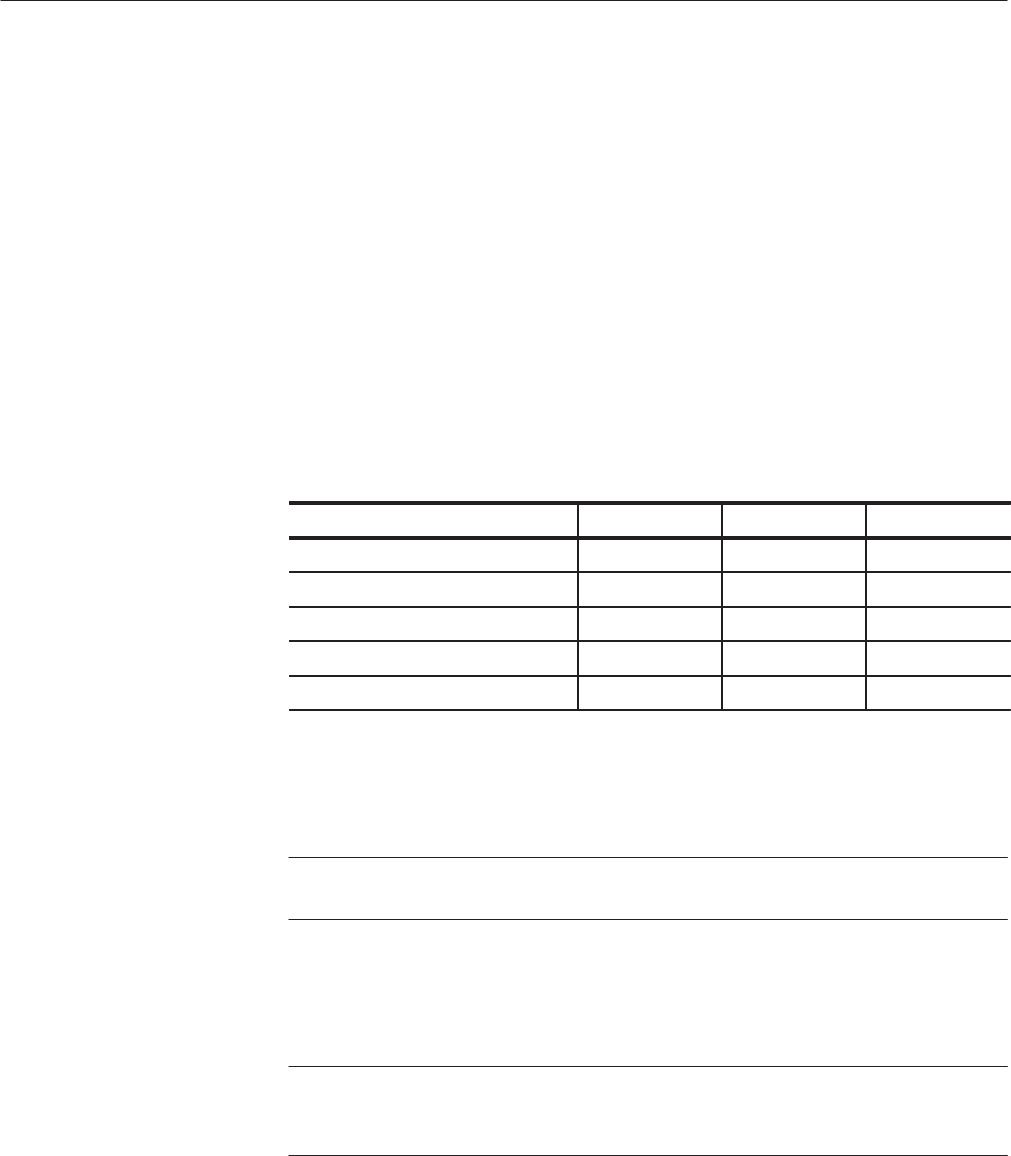
UTILITY Menu
3 Ć266
AWG2021 User Manual
3. Select Format... from the second page of the side menu (More 2 of 2).
4. The currently selected format will appear in the Type item in the sub-menu.
Select the correct format with the general purpose knob. The following
formats can be selected for Type:
IBM-PC 2HD
PC9800 2HD
J3100 2HD
IBM-PC 2DD
PC9800 2DD
When floppy disks written by this instrument are used in a personal computer,
select the correct format type as indicated by Table 3-22.
Table 3Ć22: MSĆDOS Formats for 3.5Ćinch Disks
Format Type IBMĆPC PC9800 J3100
1.44 Mbytes/18 sectors (2HD) 1 3 2
1.2 Mbytes/8 sectors (2HD) 3 1 2
1.2 Mbytes/15 sectors (2HD) 3 2 1
720 Kbytes/9 sectors (2DD) 1 2 1
640 Kbytes/8 sectors (2 DD) 2 1 2
1 : Format normally used on personal computer (format selected with AWG2021).
2 : Not regular format, but can be read and written.
3 : Can not be read or written.
NOTE. The IBM-PC and J3100 2DD formats are the same. Thus, use the
IBM-PC 2DD format for J3100 2DD disks.
5. After selecting the format, select Execute from the sub-menu. This starts the
disk formatting. During formatting, a message to that effect, “Formatting
disk...” is displayed on the screen.
NOTE. A disk with its write prevent tab in the write-protected position cannot be
formatted. Slide the tab to the write-enable position, then try again. See the
discussion below of write prevention.
When formatting is complete, the message on the screen will disappear and
an empty file list will appear with the format type and available disk space
shown in the upper right-hand corner.