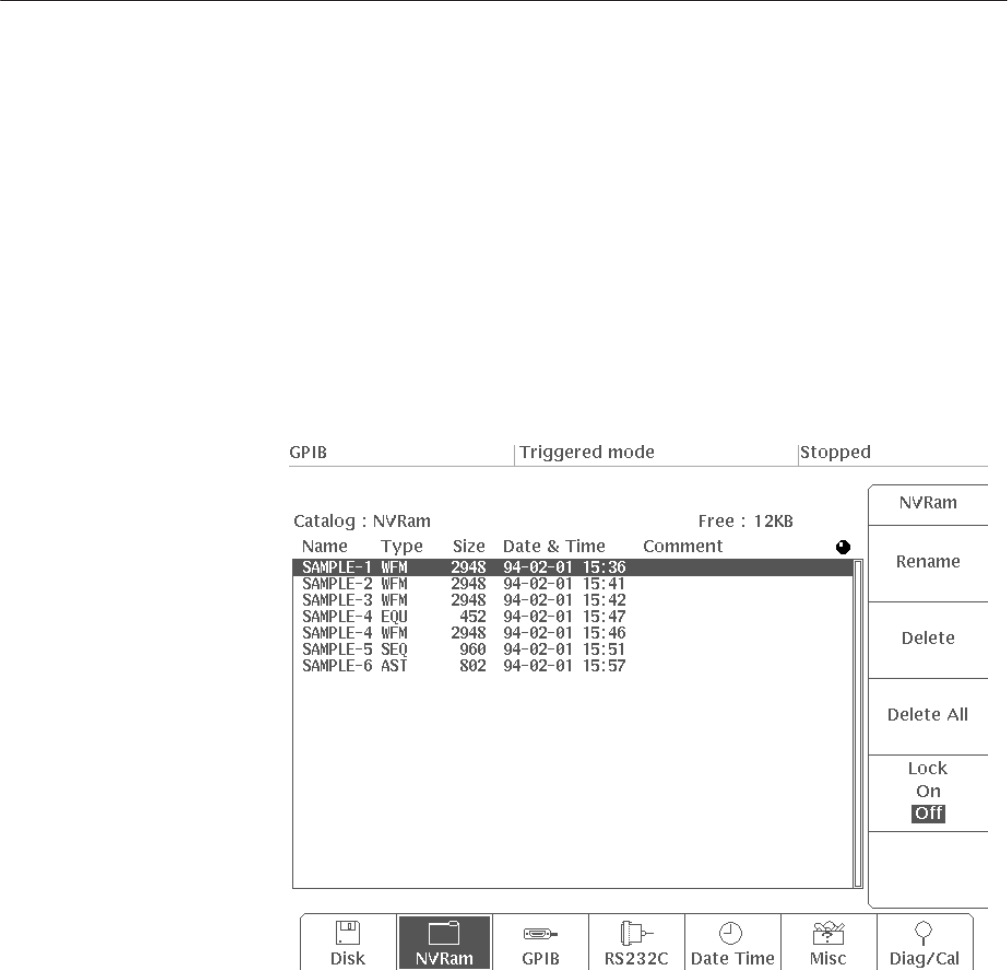
UTILITY Menu
AWG2021 User Manual
3 Ć273
Locking and Unlocking a File. This menu item locks a file. When a file is locked,
the file can neither be changed nor erased. It locks and unlocks a file the same as
the Lock item in the EDIT menu. See Page 3 -11.
Files saved to the internal non-volatile memory can be manipulated with this
bottom menu. When NVRam is selected from the bottom menu, the Rename,
Delete, Delete All, and Lock side menu items are displayed. These functions can
rename, delete, and lock files, the same as those in the EDIT menu. See Page
3 -8 to 3 -11.
Figure 3 -184 shows the menu displayed when NVRam is selected from the
bottom menu.
Figure 3 Ć184: Menu Displayed When NVRam is Selected
Internal NonĆvolatile
Memory


















