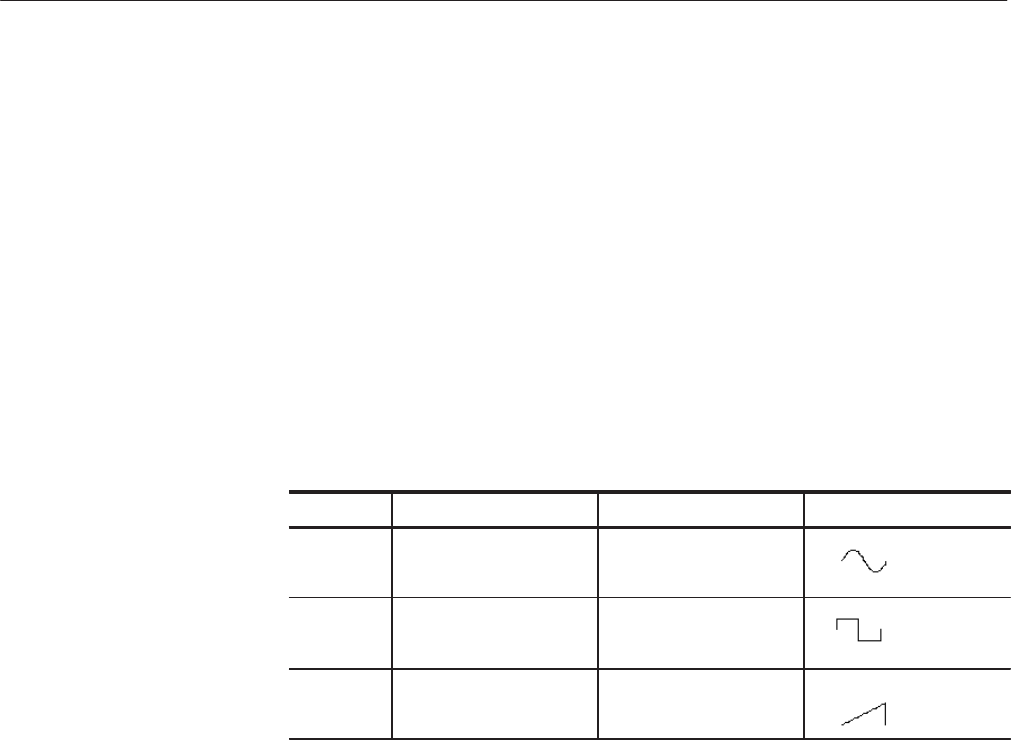
EDIT Menu
AWG2021 User Manual
3 Ć171
Autostep Editor
Use the autostep editor to edit files with the extension of .AST. Autostep files
are created by programming waveforms or sequence files. Each time a trigger
signal is received, the waveform changes to the waveform for the next step, in
accordance with the program. Each waveform or sequence file contains the
output conditions that have been set for that file, so the output conditions can be
changed for each waveform.
Files created with the autostep editor are started up using Autostep in the
MODE menu. At this point of time, it is not possible to change the output
parameters in the SETUP menu. Figure 3 -124 shows an example of the data and
output waveform for an autostep file.
Table 3Ć9: Autostep File Ċ CH1
Step File Name Output Conditions Waveform
1 SIN-1.WFM Amplitude 2 V
Offset 0 V
2 SQUARE.WFM Amplitude 3 V
Offset 0 V
3 RAMP.WFM Amplitude 1 V
Offset 0.5 V


















