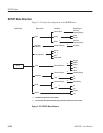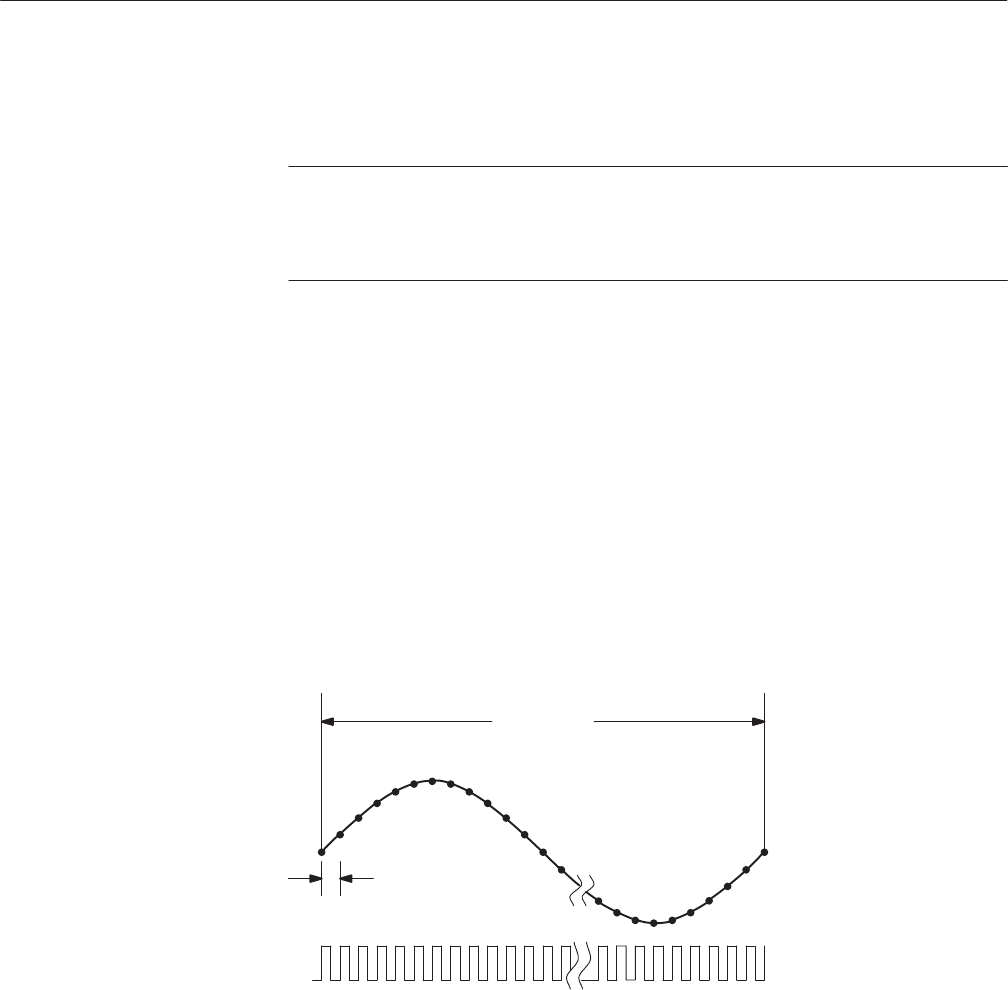
SETUP Menu
AWG2021 User Manual
3 Ć219
When a sequence waveform is output, the output parameters for that sequence
file are used.
NOTE. When a sequence file is selected, and if the waveform or sequence file
making up the sequence is not in internal memory, the waveform display area is
blank and the output switch is off. In this case, you must load the waveform or
sequence file making up the sequence into internal memory.
Setting Clock Source and Frequency
The Clock menu item is used to set the clock source and the clock frequency.
The clock source can be set to either internal or external. If the clock source is
set to External, there is no need to set the frequency.
The clock period is the time between the data points for the waveform created.
Therefore, the product of that clock period and the number of waveform points is
the period for that waveform or sequence waveform. For example, suppose the
clock frequency is 1 MHz (for a period of 1 msec). If the waveform has 100
points, the period for the entire waveform is 100 msec.
100 msec
1 msec
Figure 3 Ć155: Clock and Waveform Points
To set Clock, perform these steps:
To set the Source to Internal and then set the CH1 clock frequency:
1. Select Clock from the bottom menu.