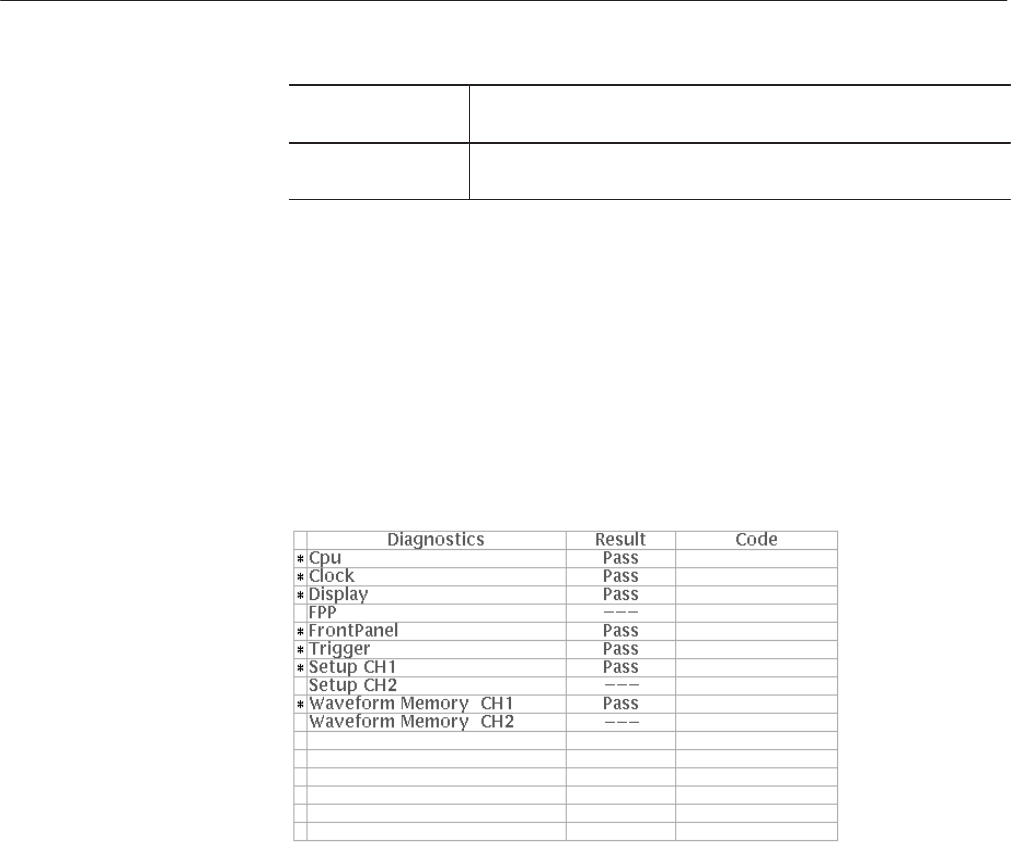
Appendix C: Performance Verification
AWG2021 User Manual
CĆ3
Equipment
Required
None
Prerequisites Power on the AWG2021 and allow a 20 minute warmup period before
doing this procedure.
1. Verify that internal diagnostics pass: Do the following substeps to verify
passing internal diagnostics.
a. Display the diagnostics menu and select all tests: Push
UTILITY!Diag/Cal!Diagnostics xxxx!All.
The list on the left shows the tests available for diagnostics. In addition
to selecting all of the tests shown for diagnostics, you can select only the
test you want to run using the general purpose knob. In Figure C-1, the
symbol (*) to the left of Diagnostics column indicates the tests selected.
Figure CĆ1: Diagnostics Menu
b. Run the diagnostics: Select Execute from the side menu. This executes
all the AWG2021 diagnostics automatically.
c. Wait: The internal diagnostics do an extensive verification of AWG2021
functions. While it progresses, the screen displays the busy icon. When
finished, the resulting status appears on the screen.
d. Confirm that no failures are found: Verify that no failures are found and
reported on-screen. If the diagnostics displays Fail as the result of any
test, contact your nearest representative.
2. Return to regular service: Push a button (other than UTILITY) in the MENU
column to exit the diagnostic menu.


















