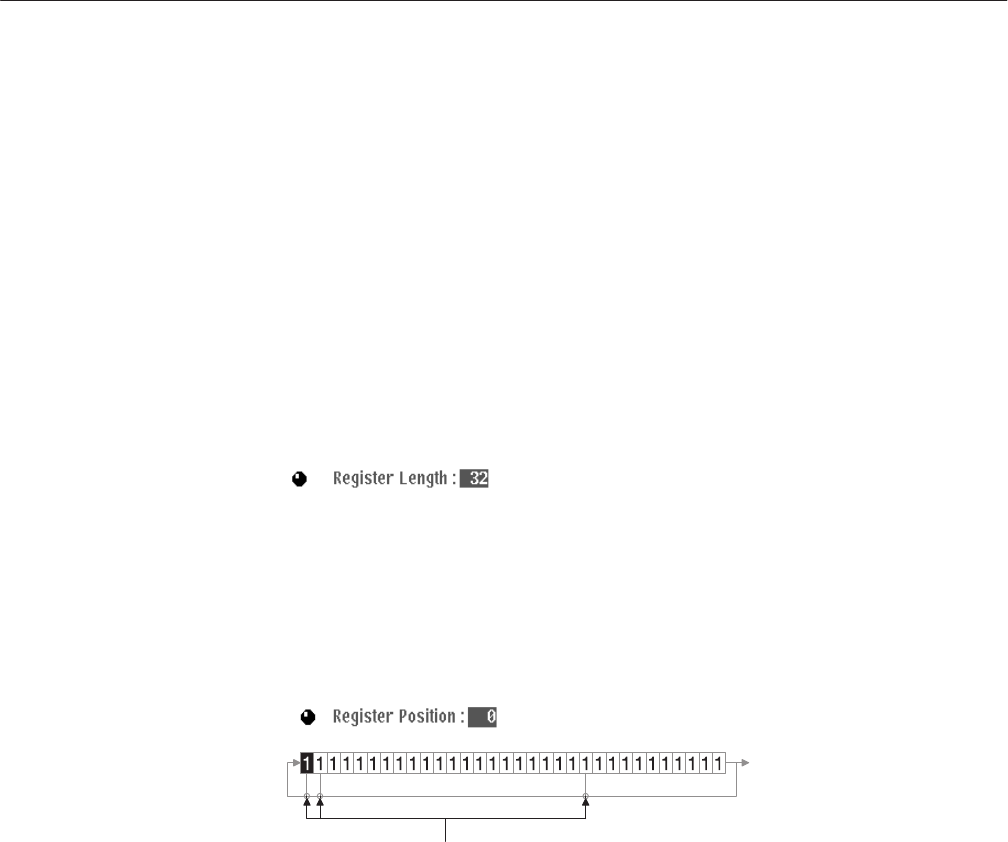
EDIT Menu
AWG2021 User Manual
3 Ć125
Use the CURSOR button on the front panel to select the items needed for the
shift register. The following items can be selected; the general purpose knob is
used to set the desired value for each item.
Register Length (sets the length of the register)
Register Position (sets the position of the cursor)
Point/Step (sets the number of points per step)
Code (used to select the data code)
Setting the Register Length. The register length may be set to any value between
2 and 32. The register length is displayed at the top of the shift register configu-
ration menu, as shown below. In this example, the shift register is made up of 32
items.
Entering the Register Value and Setting Taps. To enter the register value and set
taps, press the CURSOR button on the front panel and select Register Position.
A knob icon will be displayed to the left of the Register Position area. Turn the
general purpose knob to move the cursor. The current location of the cursor is
shown beside the Register Position item.
Taps
Figure 3 Ć90: Register Values and Taps
The numeric keys can now be used to enter the register value at the position of
the cursor.
Press 0 to set the register value to 0
Press 1 to set the register value to 1
Pressing the VALUE button on the front panel toggles the tap between on and
off.
H Clearing All Taps. Use Clear All Taps in the sub-menu to delete all taps that
have been set.
H Setting the Maximum Length Code Series for Taps. Set Maximal Linear
Taps in the sub-menu allows you to easily create M series (maximum length


















