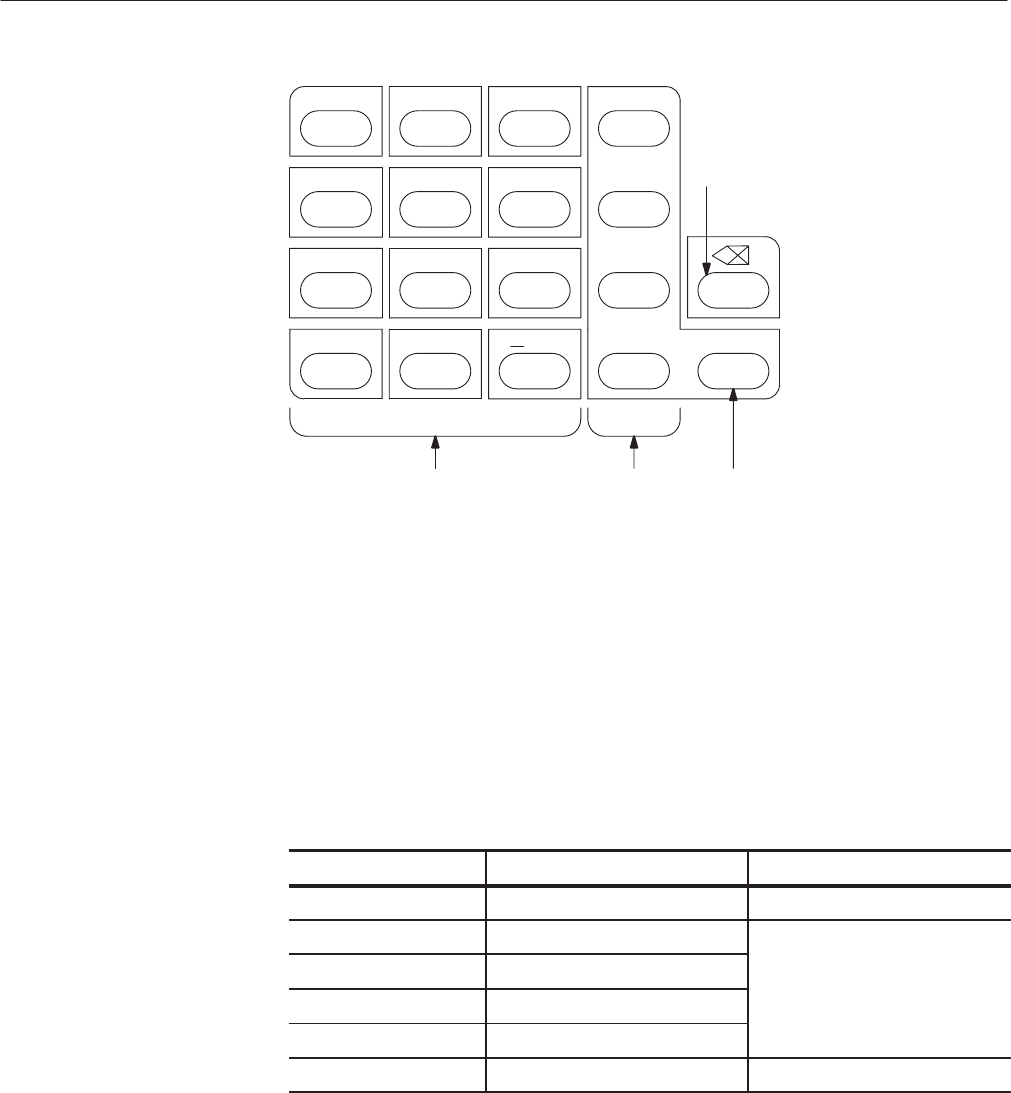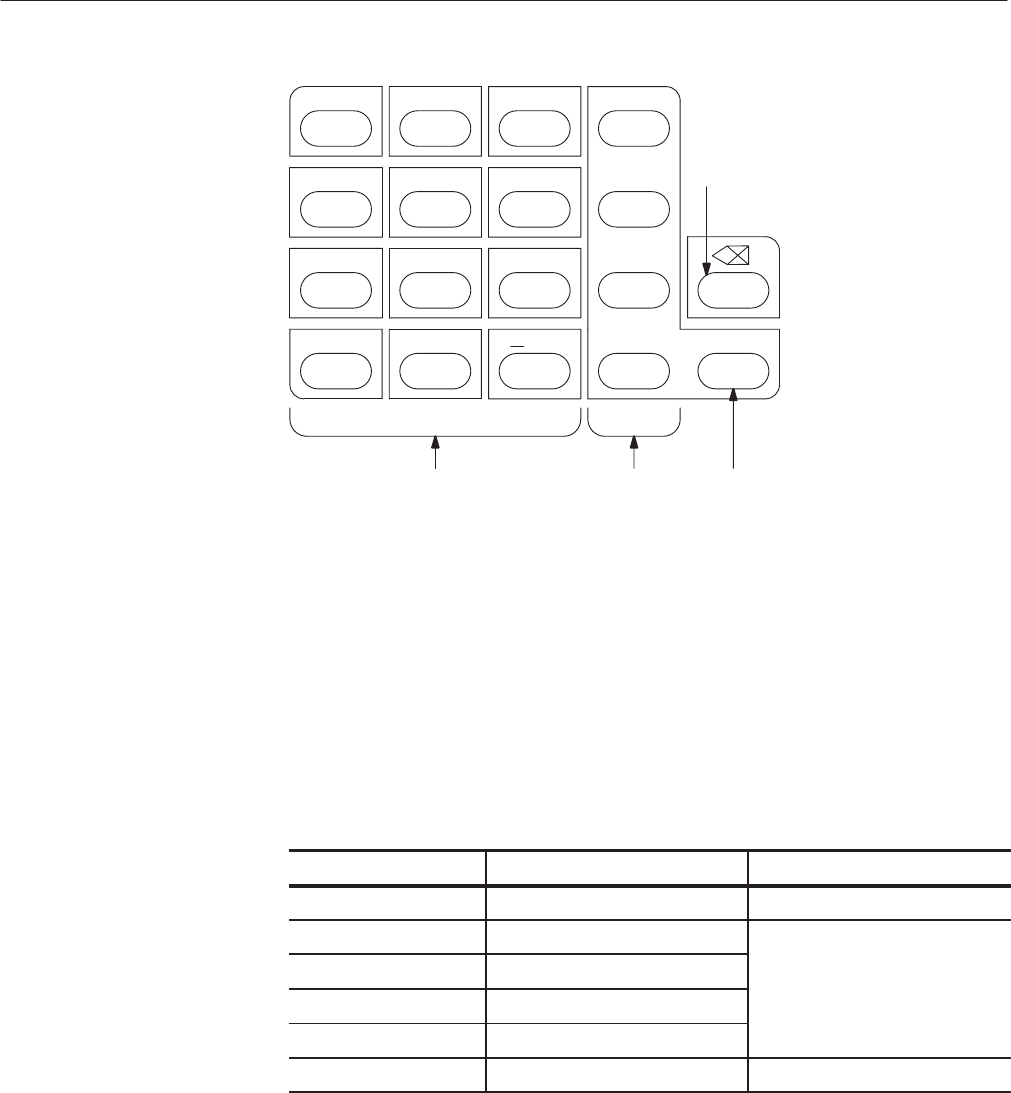
Basic Menu Operation
2 Ć18
AWG2021 User Manual
MHz/ms
1
5
32
0
987
64
.A
D
B
C
kHz/ms/mV
Hz/s/V ENTER
ENTER Key
Numeric Keys
Unit Keys
Delete Key
F
ns
E
Figure 2 Ć9: Numeric Keys, Unit Keys, Delete Key, and ENTER Key
Numeric Input Examples.
Example 1: Clock frequency numeric input (Clock in SETUP menu)
The value before input mode was 100.0 Hz and is to be changed to 12.3 Hz.
Pressing the “1”, “2”, “.”, “3”, and ENTER keys in order changes the input
column this way:
Table 2Ć1: Numeric Value Input Example 1
Input Key Numeric Value Column Numeric Value Status
100.0 Hz Before Input
1 *1
During Input
2 *12
. * 12.
3 * 12.3
ENTER 12.30 Hz Entered
When you press one of the numeric keys, the instrument switches to numeric
input status and the value that has been entered is displayed in the input column,
preceded by an asterisk. Enter other numbers as desired and then press the
ENTER key to confirm the value. Unless otherwise designated, the unit that is
used for numeric input will be the same as when numbers were previously
entered.