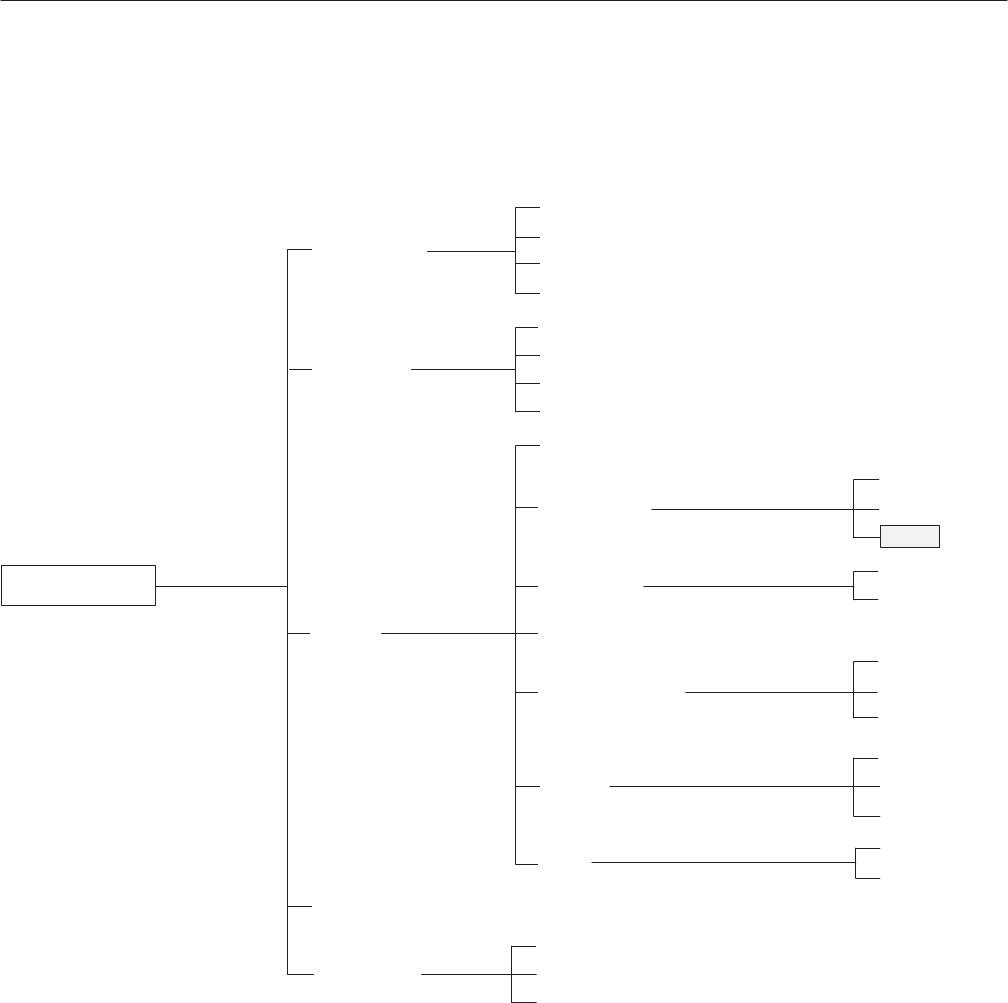
EDIT Menu
3 Ć130
AWG2021 User Manual
Figure 3 -93 shows the menu configuration for the table display.
Table
Select/Open
Paste from Buffer
Operation
Cut
Copy to Buffer
Waveform Editor
Insert Other Waveform
Waveform1
Waveform3
Waveform2
Another Waveform
*1
*1
Write and Close
Close without Writing
Write
Waveform Points
View type...
Horiz. Unit
Clock
Cursor Link to...
Radix...
Binary
Hexadecimal
Real
Waveformx
Waveformxx
Link Off
Grid
Off
On
Point
Time
Graphic
Timing
Setting
Close/Write
Undo
*1
*2
Bottom Menu Side Menu SubĆMenu
*1 This item appears when two or more waveforms are being edited simultaneously with Another Waveform
in the side menu (under Select/Open in the bottom menu).
*2 This item appears when Time has been selected for Horiz. Unit in the side menu (under Setting in the
bottom menu).
Figure 3 Ć93: Waveform Editor Table Display Menu Structure
Table Display Menu
Structure


















