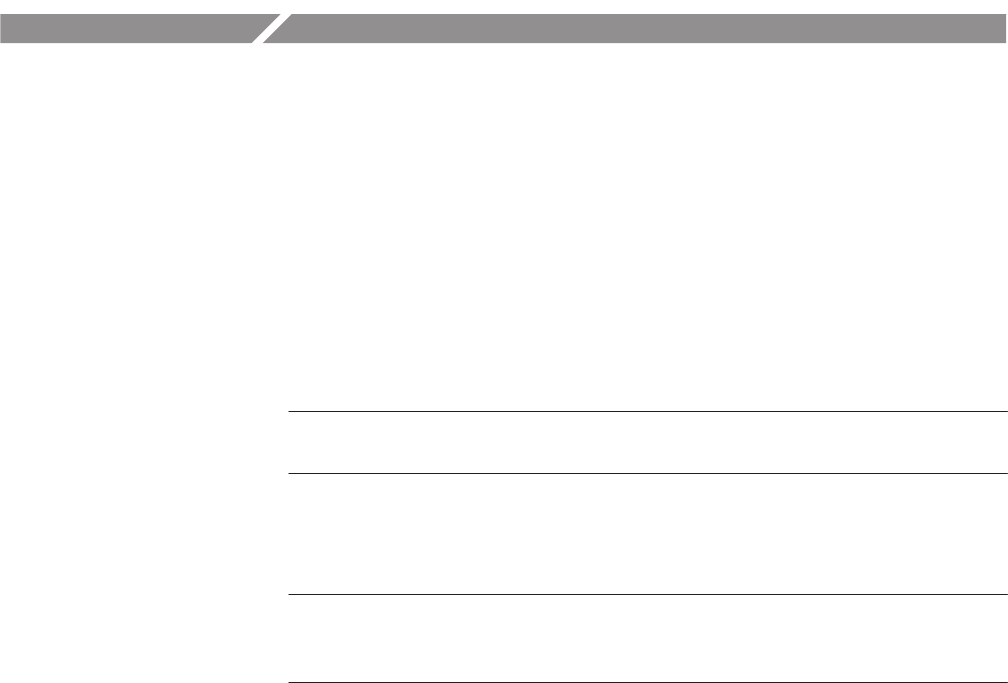
AWG2021 User Manual
3 Ć243
LOAD/SAVE Menu
General Description
Press the LOAD/SAVE button in the MENU column to display the LOAD or
SAVE menu. Press the Load or Save button in the bottom menu to display the
desired menu.
Use the LOAD menu to load files into internal (random access) memory from
the instrument’s internal non-volatile RAM memory (NVRam), from a floppy
disk (Disk), or from another instrument through the GPIB interface.
NOTE. In this section, the internal non-volatile memory and the floppy disks are
referred to as mass memory.
The SAVE menu saves files from internal memory of the instrument to mass
memory.
NOTE. When a sequence file is loaded or saved with the LOAD/SAVE menu, the
waveforms and sequence files used in that sequence file are also loaded or
saved.


















