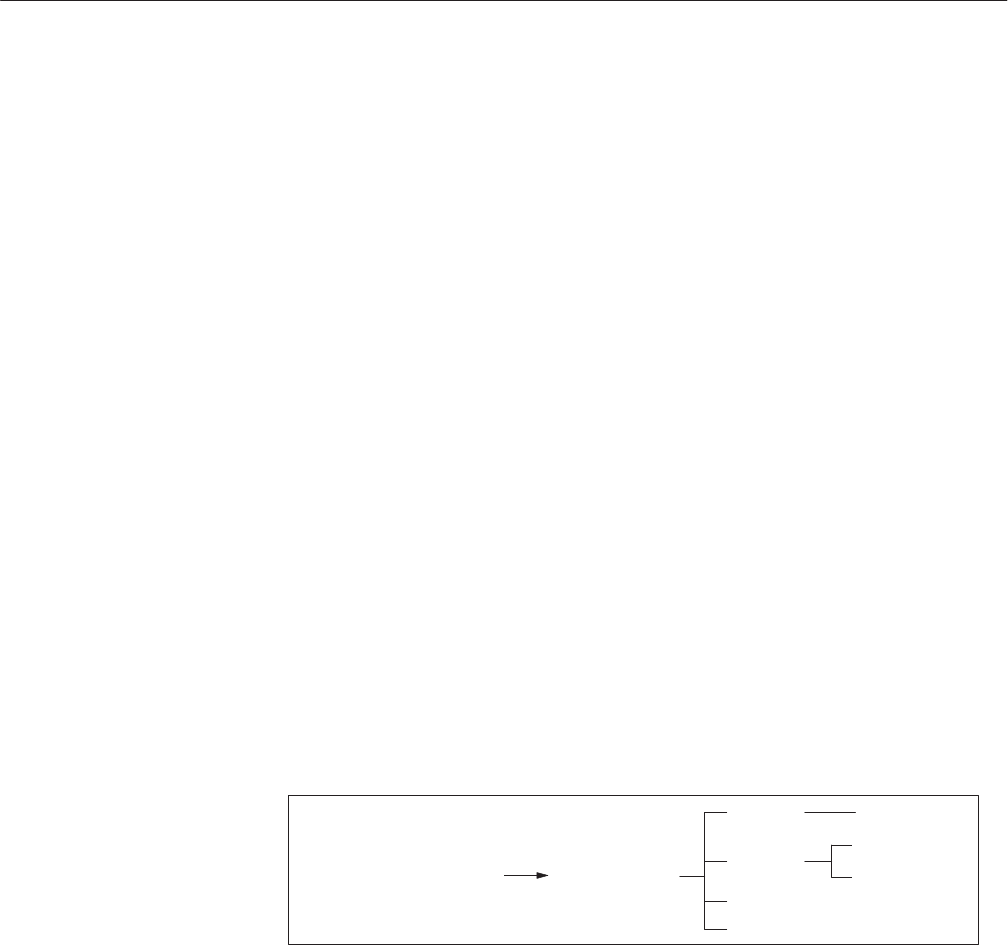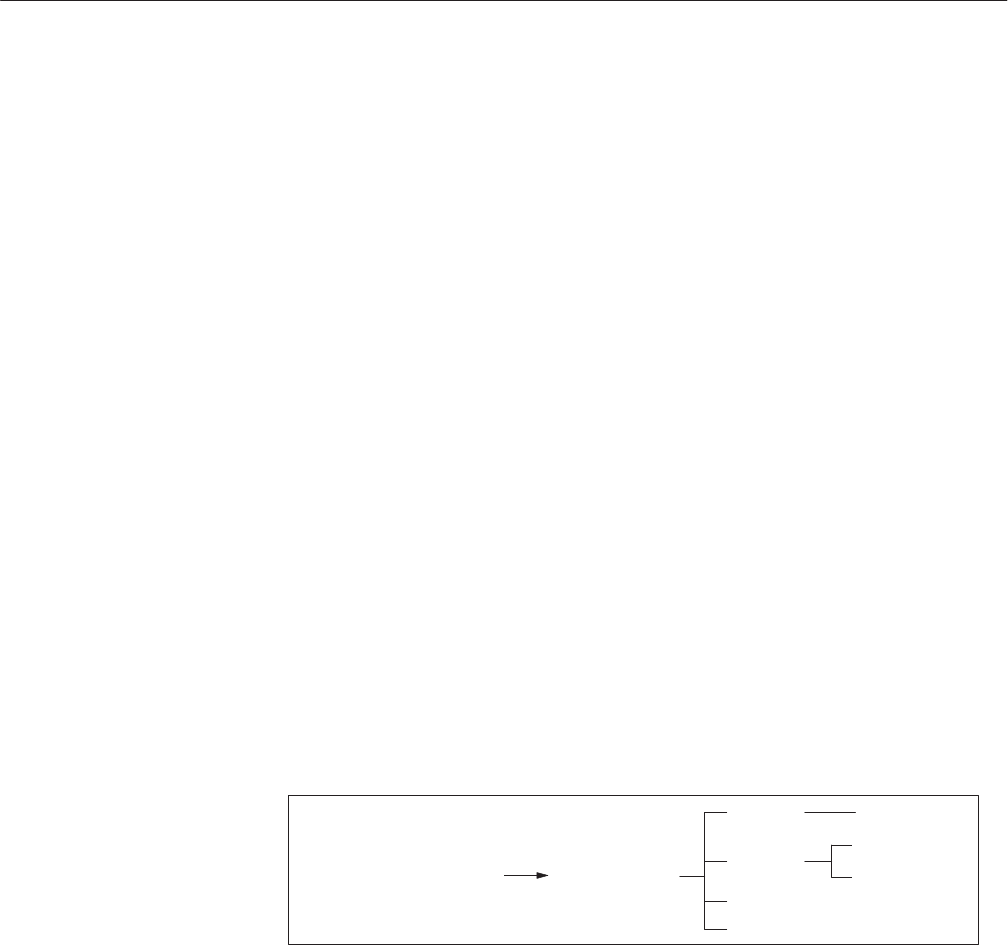
EDIT Menu
AWG2021 User Manual
3 Ć187
Adding a Step. Use Insert New Step and Append New Step from the side menu
when you wish to add a step to an autostep file being created.
Insert New Step Used to insert a step at the current step number.
For example, suppose the current step number is
Step 2 of 3. Selecting Insert New Step at this point
will add a blank step at Step 2 and the step display
will read Step 2 of 4.
Append New Step Used to add a step after the current step number.
For example, suppose the current step number is
Step 2 of 3. Selecting Append New Step at this
point will add a blank step at Step 3 and the step
display will read Step 3 of 4.
Inserting the SETUP Menu Waveforms and Output Parameters. Use Insert
Current SETUP from the side menu to insert the waveforms and output
parameters for all channels that are currently set in the SETUP menu at the
current step.
Swapping Steps Between Channels. Use Swap Channel Contents... from the
side menu to interchange the contents of steps between channel 1 and channel 2.
This item is effective to edit the autostep file created on instrument with Option
02 installed. The following diagram shows the menu configuration.
Operation ( More 2 of 2 )
Swap Channel
Contents...
Go Back
Execute
Range
Channel CH1-CH2
Current Step
All Steps
1. Select Operation from the bottom menu.
2. Using the z and ! buttons on the front panel, move to the step whose
contents are to be swapped with another channel.
3. Select More 1 of 2 from the side menu and then select Swap Channel
Contents...
4. Select Channel from the sub-menu.
5. Using the general purpose knob, select the channel with which the step
contents are to be swapped.