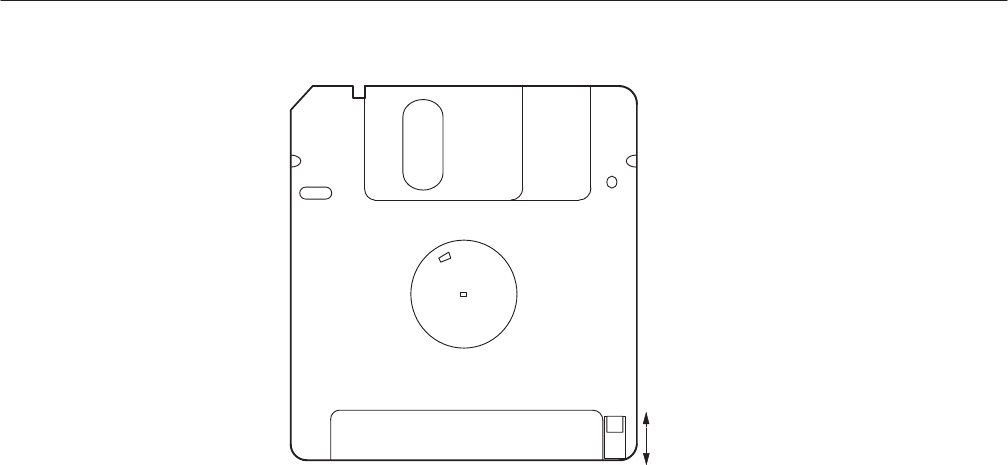
UTILITY Menu
3 Ć268
AWG2021 User Manual
Write enable
Write protect
Figure 3 Ć179: Write Protect Tab on a Floppy Disk
Creating and Changing Directories. When there are many files, it becomes
difficult to manage them. Placing all files of the same type into separate
directories makes it easier to manage the files.
In addition to files, directories can also contain sub-directories. With directories,
hierarchical structures can be constructed with successive directories. Directories
are distinguished by their names. The original directory that contains all the files
and directories is called the root directory and the directories within it are called
sub-directories.
This instrument can make directories to manage files the same as with MS-DOS.
Directories are created with the Make Directory side menu item. The suffix
“.DIR” is attached to created directories.
To operate on a certain file within a given sub-directory, it is necessary to move
to that sub-directory. Thus, use the Change Directory side menu item to move
to the desired sub-directory. The next directory is now the object of any future
operations and is called the current directory. The LOAD/SAVE menu can be
used to change directories too.
The setting of the LOAD/SAVE menu and Auto Load determine the directory at
power on. When the Auto Load item is set to Disk, the AWG2021 sub-directory
is selected automatically . (In this case, this AWG2021 sub-directory must exist.)
If Auto Load is Off, the current directory is the root directory.


















