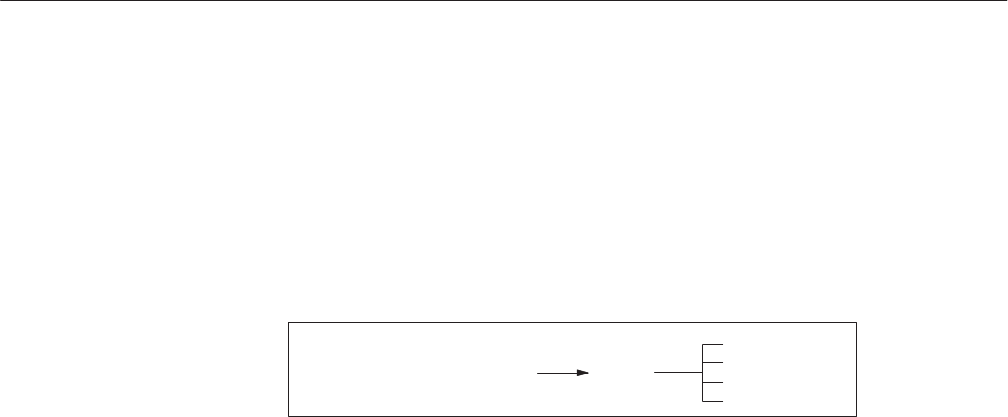
EDIT Menu
AWG2021 User Manual
3 Ć117
Clear Pattern. When data has been entered in the pattern data input area, the
Import Line Data item in the sub-menu will change to Clear Pattern. Pressing
the Clear Pattern button will delete all pattern data.
Use the shift function to shift the data between the designated vertical bar cursors
in individual data lines or markers by the specified points or time. The following
diagram shows the menu configuration for the Shift... item.
Operation ( More 2 of 3 )
Shift...
Line
Value
Go Back
Execute
1. Move the vertical bar cursors to define the part of the waveform data to be
shifted, then select Shift... from the second page of the side menu (More 2
of 3).
2. Select Line from the sub-menu. Turning the general purpose knob, select the
data line (DATA 11 – DATA 0) or marker (MARKER1 or MARKER2) on
which the data is to be shifted.
3. Select Value from the sub-menu. Using the general purpose knob or the
numeric keys, input the shift point value.
Value sets the amount of the shift in points or time. The range for the shift
value is ± (designated waveform point size). To shift the data between the
vertical bar cursors to the right, enter a positive value; points that shift out
beyond the right cursor will be shifted in from the left. To shift the data to
the left, enter a negative number; points that shift out beyond the left cursor
will be shifted in from the right.
4. Select Execute from the side menu. The waveform data is shifted with the
specified conditions. Figure 3 -84 shows the screen before and after the data
on line DATA 5 between the vertical bar cursors is shifted 30 points to the
right.
Shifting Waveform Data


















