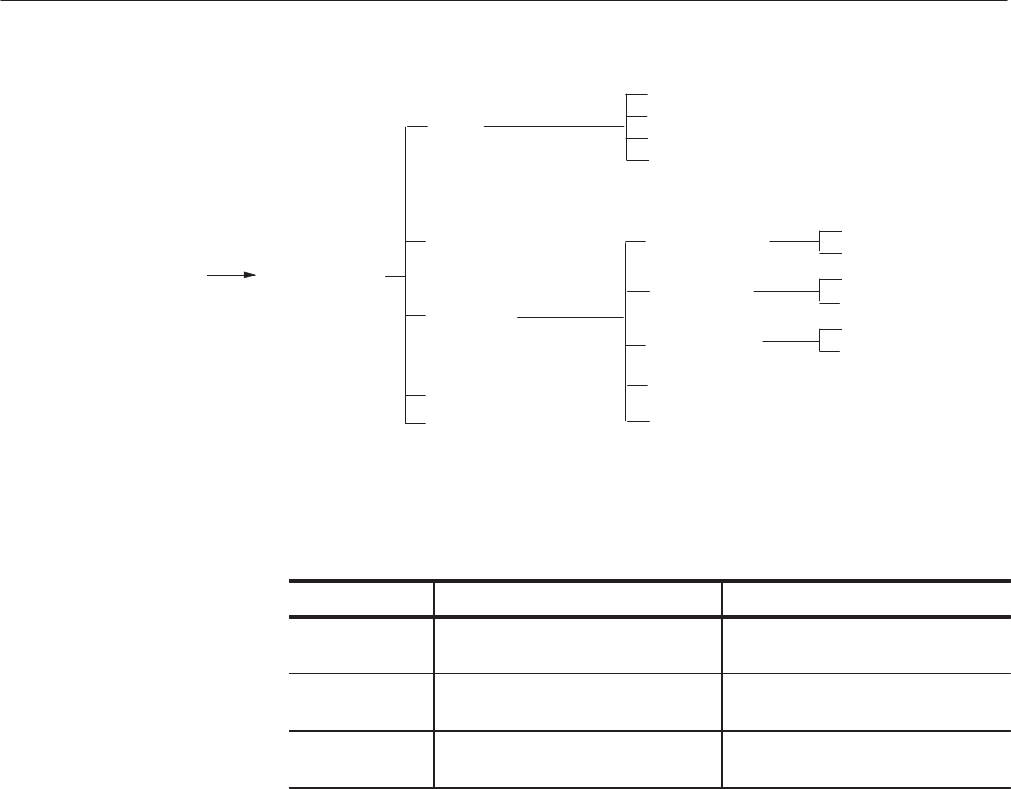
EDIT Menu
3 Ć72
AWG2021 User Manual
Interpolation
Linear
Quadratic
Replace
Add
Smooth +/- Points
Include
Operation ( More 4 of 4 ) Region Shift...
Type
Shift Scale Value
Config...
Go Back
Execute
Go Back
Left
Right
Expand
Compress
Data Value
Cursor Point
Exclude
Table 3-3 lists the differences between this function and the Shift function .
Table 3Ć3: Differences Between the Shift Operations
Item Shift Region Shift
Area Rotates the area delimited by the
cursors.
Shifts the area delimited by the
cursors to a different area.
Shift amount Data point spacing Amounts less than the data point
spacing
Interpolation at
intersection
None Interpolation performed
Data changed by manipulations performed from Region Shift... menu can be
restored to a prior state (for one operation only) using the Undo item on the
bottom menu. If the result of the operation was not what was intended, use the
Undo function to restore the original data. Iterating parameter modifications and
the Undo function can be a good way of finding optimal settings for the shift
parameters.
H Shift Type Selection. There are four types of specified region shifts, Right or
Left, in which a region is shifted to the right or left, and Expand or
Compress, in which the shift moves the data towards the center or away
form the center. The Type item selects the shift type.
Right or Left. Shifts the area bordered by the vertical bar cursors the amount
specified by the Shift Scale Value item to right or left. Figure 3 -53 shows
the data shown in the right figure is shifted by 1.


















