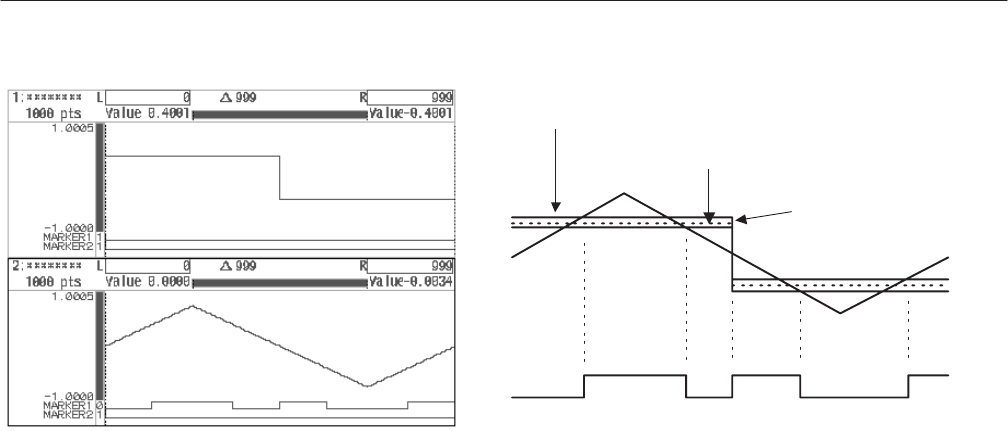
EDIT Menu
3 Ć92
AWG2021 User Manual
Source signal level + Hysteresis value
Source signal level - Hysteresis value
Source signal level
Figure 3 Ć71: Comparison With Hysteresis
13. Select Go Back from the current sub-menu. The display moves from the
Compare... sub-menu to the side menu.
Zooming Waveforms. The Zoom item is used to enlarge or reduce the waveform
being displayed, either horizontally or vertically. This process is for display
purposes only; it does not affect the waveform data. The side menu consists of 2
pages: the first page contains the horizontal zoom items and the second page
contains the vertical zoom items.


















