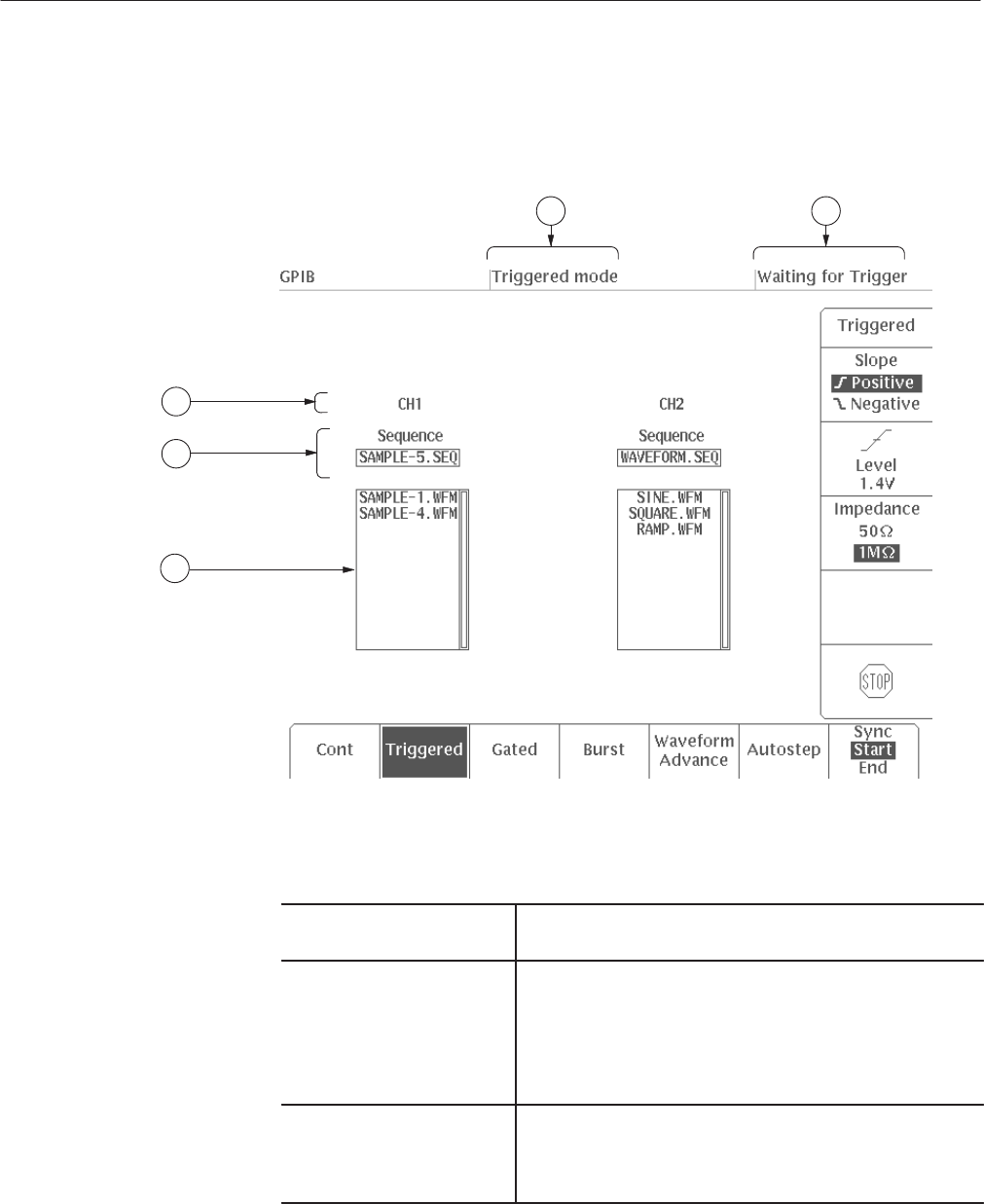
MODE Menu
3 Ć232
AWG2021 User Manual
MODE Menu Display
Figure 3 -161 shows the general display for the MODE menu.
1
2
3
4
5
Figure 3 Ć161: MODE Menu CRT Display
(1) Channel Display Shows the channel for the waveform/sequence file names and
lists.
(2) Waveform/Sequence The name of the waveform or sequence file being output is
shown for each channel. This waveform or sequence file is
selected with the SETUP menu Waveform Sequence item.
For Autostep mode, the name of the waveform or sequence file
for the current output step of the steps programmed with the
autostep editor is shown for each channel.
(3) List The contents of the waveform or sequence files described in
(2), above, are displayed for each channel. In Waveform
Advance mode, the name of the file being output is displayed
in the list inverted.


















