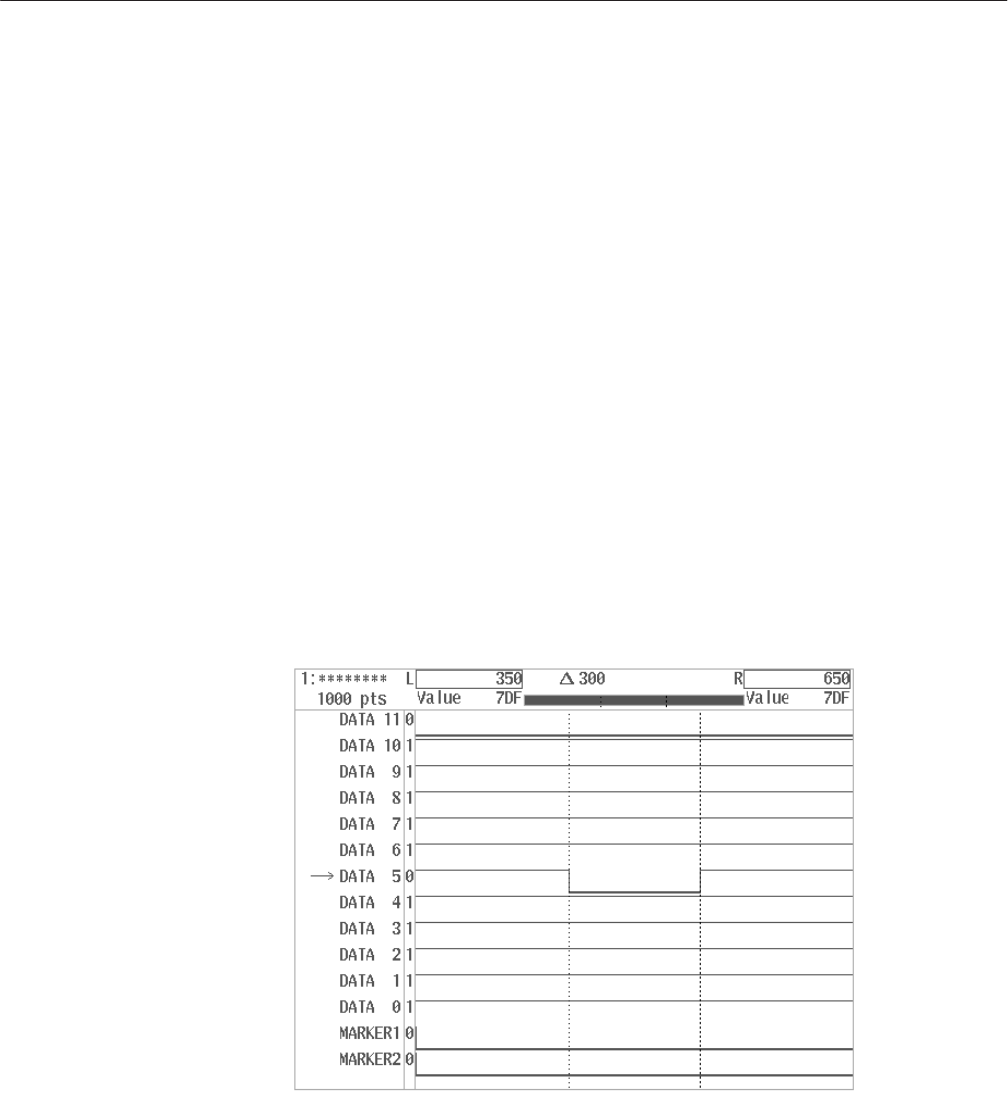
EDIT Menu
AWG2021 User Manual
3 Ć105
Setting Data to High/Low. Use Set High and Set Low to set the data lines or
marker in the area designated by the right and left vertical bar cursors to either
High or Low.
1. Select Set... from the side menu displayed.
2. Press the CURSOR button on the front panel.
3. Using the general purpose knob, move the vertical bar cursors to designate
the area for the High or Low state.
4. Select Line from the sub-menu. Using the general purpose knob, select the
data line (DATA 11 – DATA 0) or the marker (MARKER) that you want to
set to High or Low.
5. Select Set High or Set Low to set the state between the vertical bar cursors
for the selected line.
Set High Sets the state to High
Set Low Sets the state to Low
Figure 3 -80 shows an example in which the state of the DATA 5 line
between the vertical bar cursors has been set to Low.
Figure 3 Ć80: Setting Waveform Data to High/Low
6. Select Go Back from the current sub-menu. The system moves from the
Set... sub-menu to the previous side menu.


















