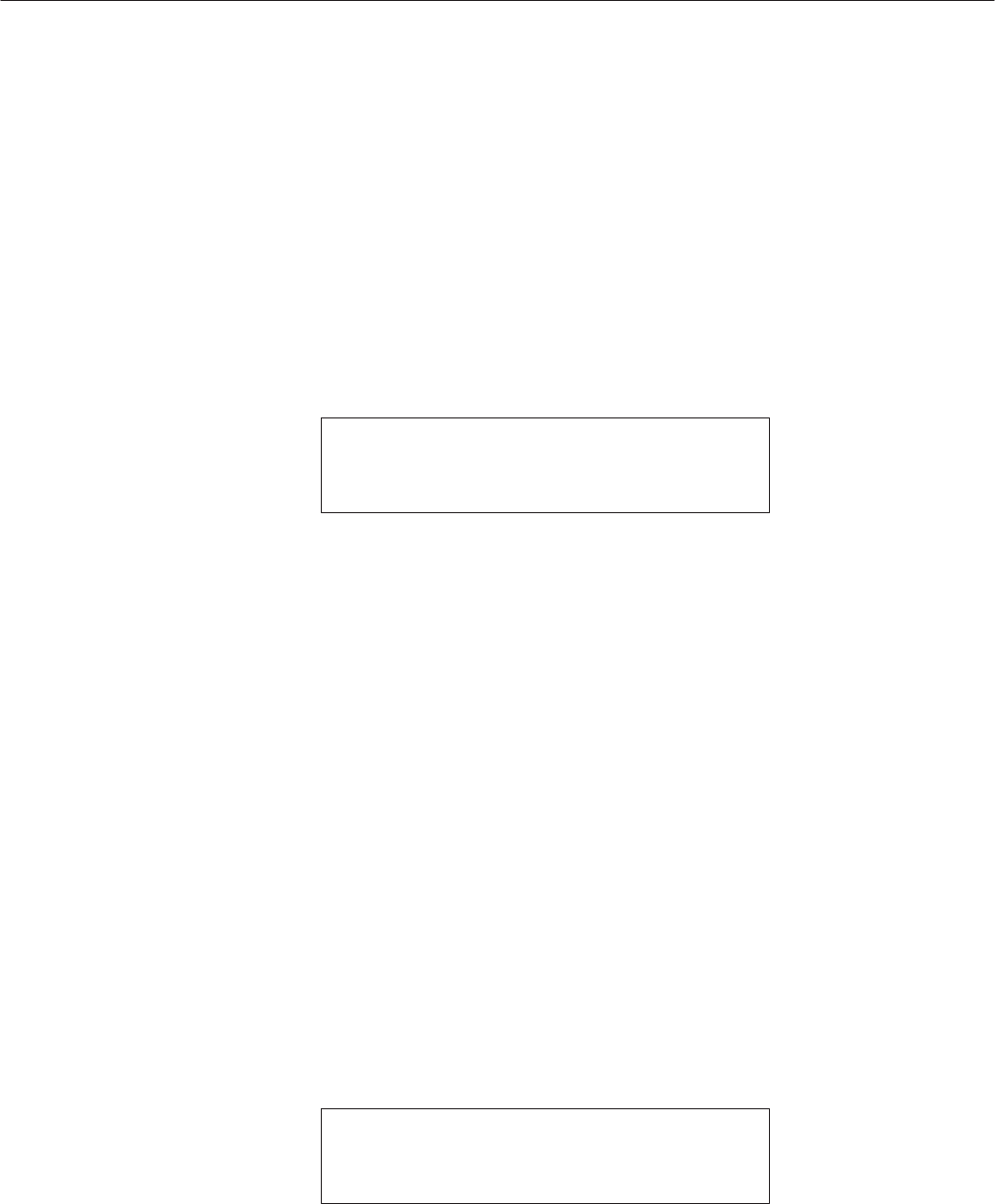
EDIT Menu
3 Ć30
AWG2021 User Manual
When you create a new waveform file, the waveform point size is set to the
default value of 1000. Technically, you can change this size to any value up to
262,144 points and edit the waveform data as desired. However, due to hardware
limitations, the waveform point size on this instrument is limited to 64 – 262,144
points and to the multiple of 8. In the event that you have edited the data to a
waveform point size outside this range, you will be given an opportunity to
change to the nearest allowable size (in other words, 64 – 262,144 points and the
multiple of 8) when you save the file.
H When the waveform point size is less than 64 points:
For example, if the waveform point size is 10 points, the following message
will appear:
The data size does not fit to this instrument.
size = 10 < 64 (Minimum)
Please select action.
The following items will be displayed in the side menu:
Append 0 “0” (7FF) values will be added after the data until a
size of 64 points is reached.
Expand The data will be interpolated and expanded to make
it 64 points.
Expand with Clock The data will be interpolated and expanded to make
it 64 points, and the clock will be speeded up to the
same degree.
Cancel The operation will be canceled and the editor screen
will reappear.
Leave as it is The operation will be canceled and the data will be
written as is. The file that has been created cannot be
output on this instrument.
H When the waveform point size is not the multiple of 8:
For example, if the waveform point size is 500 points which is not a multiple
of 8, the following message will appear:
The data size does not fit to this instrument.
It must be multiple of 8.
Please select action.
The following items will be displayed in the side menu:


















