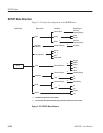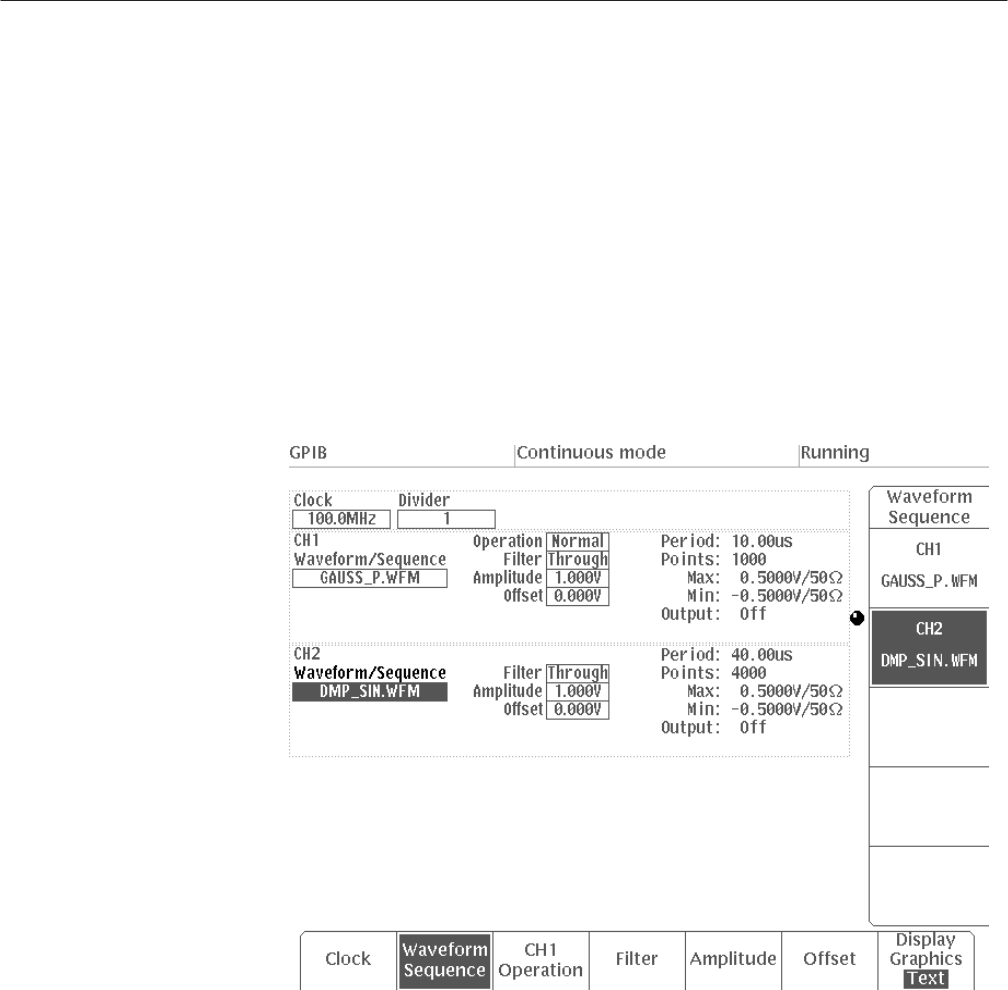
SETUP Menu
3 Ć216
AWG2021 User Manual
Selecting the Display Format for the SETUP Menu
The SETUP menu can be displayed in either text or graphic form.
Graphics This is the mode normally used. This format displays the
output parameters connected in the form of a circuit.
Selected parameters are indicated by a inverted display
around them; these values may be changed. See Fig-
ure 3 -153.
Text This mode shows the output parameters in text form for each
channel. It is convenient for printing a hard copy of the
settings. See Figure 3 -154.
Figure 3 Ć154: SETUP Menu (Text Mode)