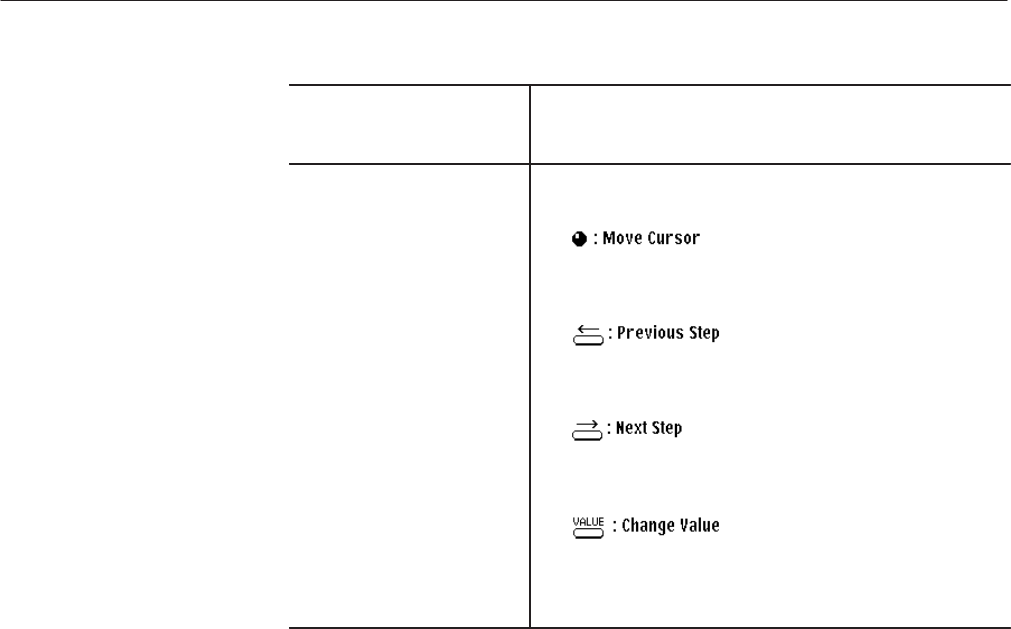
EDIT Menu
3 Ć176
AWG2021 User Manual
(5) Clock Frequency and
CH1 Operation
Indicates the clock frequency and CH1 operation mode that
have been saved to the CH1 file. These output parameters
may be changed.
(6) Button Operation This area shows how the front panel buttons operate in this
menu.
Output parameters can be selected by turning the general
purpose knob.
Pressing this key at a programmed step moves to the previous
step.
Pressing this key at a programmed step moves to the next
step.
Pressing the VALUE button makes it possible to set the
selected output parameter. Use the general purpose knob to
select the output parameter to be set.


















