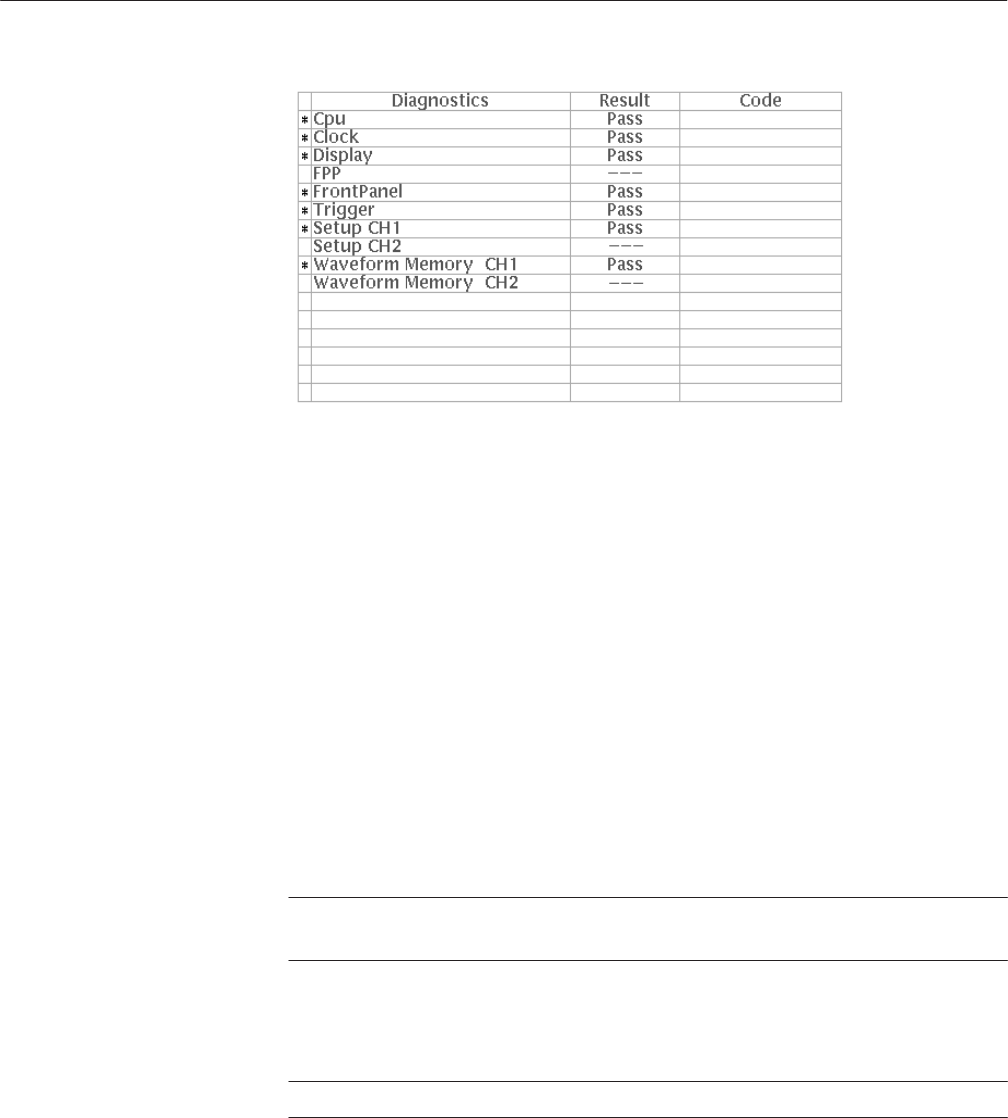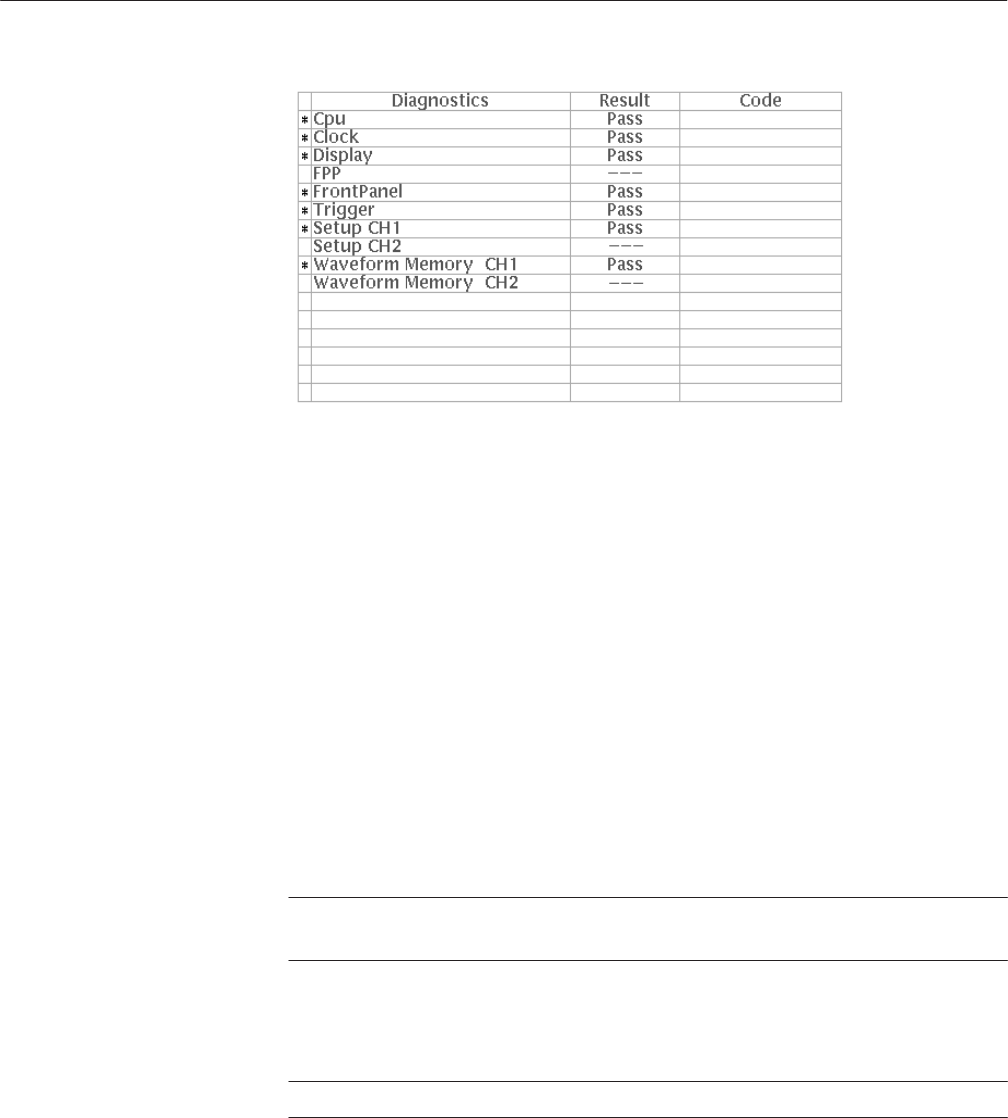
UTILITY Menu
AWG2021 User Manual
3 Ć291
Figure 3 Ć197: Diagnostics List
At the top of the diagnostics menu are three columns giving the status of the
diagnostic tests. The meaning of these three columns is as follows.
Diagnostics This column gives the name of the diagnostic test item. The
diagnostics items are executed individually or all together.
FPP is valid if Option 09 is installed. Setup CH2 and
Waveform Memory CH2 are valid if Option 02 is installed.
Result This column gives the results of each test item. If no error is
found in a test item, Pass is displayed. If an error is found,
Fail is displayed. If Option 02 or Option 09 is not installed,
the corresponding diagnostic items are not displayed and
only “–––” is displayed in their place.
NOTE. The waveform outputs obtained with an instrument that has not passed all
its tests are not reliable.
Code This column indicates an error code for the item where the
error was detected.
NOTE. If an error occurs, contact our representative closest to you.
1. Select Diag/Cal from the bottom menu.
2. Select Diagnostics from the side menu.
3. Turn the general purpose knob to select the desired diagnostic item. To
execute all the tests one after another, select All.