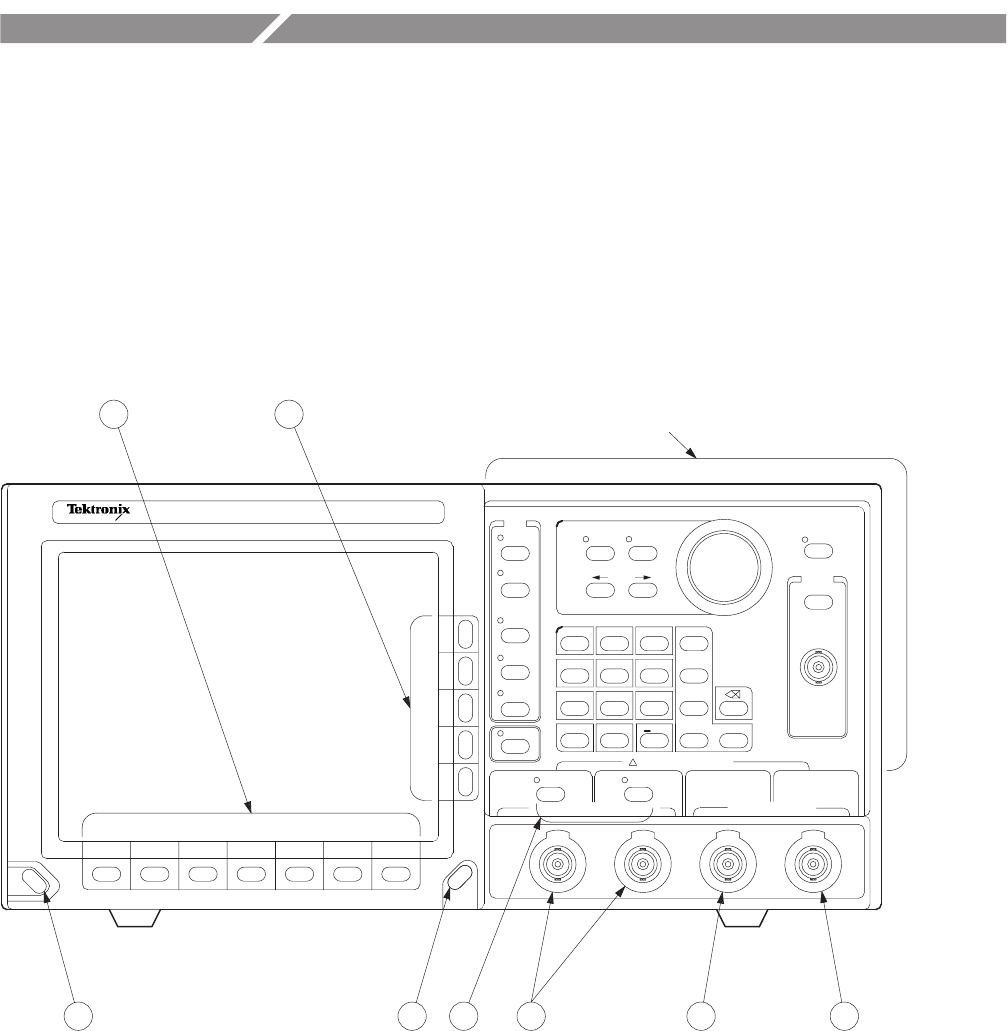
AWG2021 User Manual
2 Ć3
Overview
The instrument can be divided into three main areas: the front panel, the side
panel and the rear panel. In this section, we will list the names and functions of
the parts in each of these areas. We will also list typical display messages that
appear on the screen and what they mean.
Front Panel
TRIGGER
HARDCOPY
MANUAL
MARKER1 SYNC
CH1 CH1
INPUT
ENTER
F
D
OPEN CIRCUITFROM 50W
E
50W≤± 5VRMS
1MW≤±10VpĆp
C
SETUP
MENU
MODE
Refer to
Figure 2 Ć2
2
3
5
6
8
ns
VALUECURSOR
A
B
.
9
25Vp-p MAX OPEN CIRCUITFROM50W
0
EDIT
1
4
7
CH1
UTILITY
LOAD/SAVE
CH2
35
ARBITRARY WAVEFORM GENERATOR
2
6
1
AWG2021
7
STBY
ON/
8
kHz/ms/mV
J
MHz/ s
4
Hz/s/V
MENU
CLEAR
F.G
! DO NOTAPPLYEXTSIGNAL
5V 3V
Figure 2 Ć1: Front Panel Overall View


















