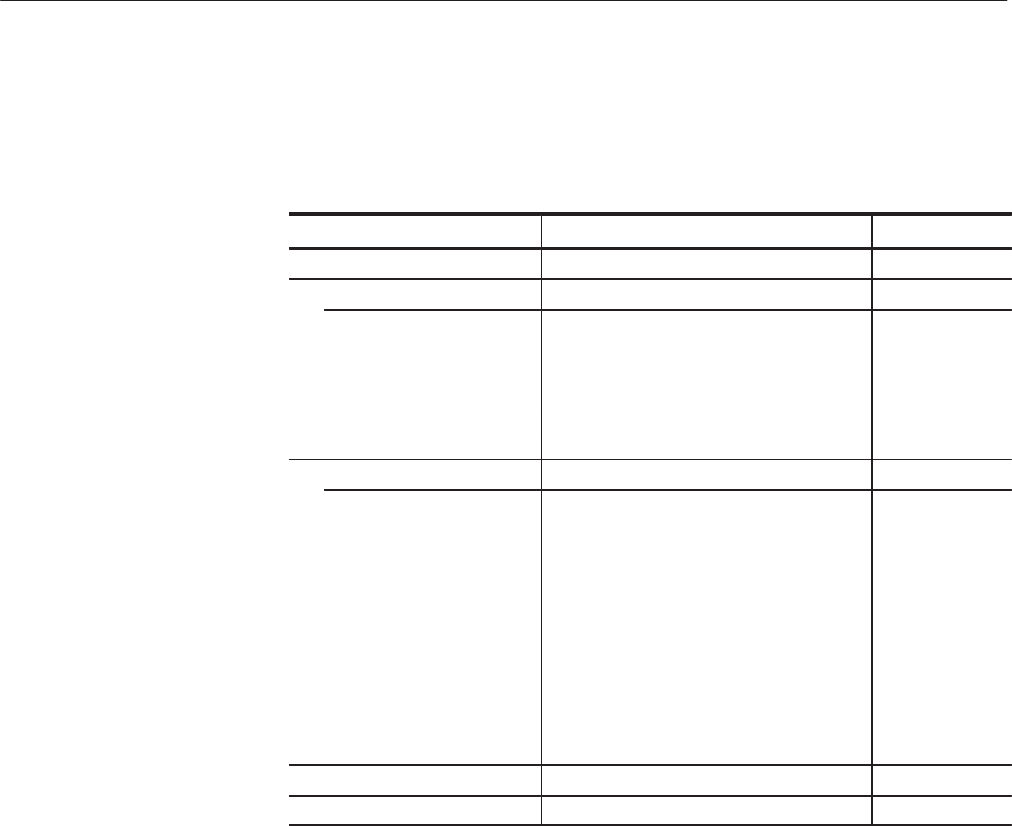
EDIT Menu
AWG2021 User Manual
3 Ć131
The following list shows the functions available for each menu item and the page
on which you can find a description of that function.
Table 3Ć5: Menu Functions
Menu Function Page
Select /Open Opening and selecting the editing area 3 Ć15
Operation Editing waveforms in timing display 3 Ć135
Cut Cuttin
g
waveforms 3 Ć43
,
3 Ć136
Cut
Copy to Buffer
Cutting waveforms
Copying waveforms
33,336
3 44 3 136
C
opy
t
o
B
u
ff
er
C
opy
i
ng wave
f
orms
3
Ć
44
,
3
Ć
136
Paste from Buffer Pastin
g
waveforms
3 Ć44, 3 Ć136
Insert Other Waveform
g
Inserting other waveform data
,
3 60 3 136
I
nser
t Oth
er
W
ave
f
orm
I
nser
ti
ng o
th
er wave
f
orm
d
a
t
a
3
Ć
60
,
3
Ć
136
Setting Settings for the waveform to be edited 3 Ć28, 3 Ć133
Waveform Points...
View type...
Horiz. Unit
Clock
Cursor Link to...
Radix...
Grid
Setting waveform point count
Selecting the waveform data display
format
Setting horizontal axis units
Setting clock frequency
Linking the vertical bar cursors
Setting a cardinal number
Displaying a grid in the editing area
3 Ć29
3 Ć29
3 Ć31
3 Ć32
3 Ć34
3 Ć133
3 Ć35
Undo Canceling function execution 3 Ć2
Close/Write Saving files and exiting the editor 3 Ć20
Menu Functions


















