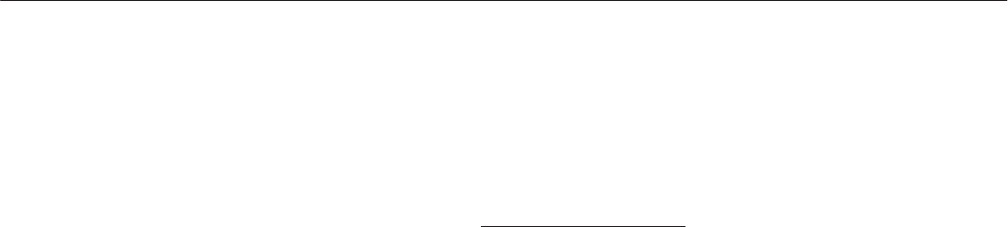
EDIT Menu
AWG2021 User Manual
3 Ć143
Specification of subsequent time ranges use the component menu range( item.
The clock frequency is obtained from the total time (period) set with range() and
the waveform point count set with Setting, thus:
Clock frequency +
Waveform point count
Equation period
In this example, you will create a sine wave with a period of 1ms, using the
following equation:
range(0,1ms) Time range
sin(2*pi*x) Equation
1. Select Operation from the bottom menu.
2. After range(0, in the equation list use the numeric keys and the unit keys to
enter 1, ms. The expression now reads range(0,1ms.
3. Using the general purpose knob, select ) from the component menu.
4. Press VALUE or ENTER on the front panel. The ) that you selected in the
component menu will be inserted in front of the position of the cursor (I) , in
the inverted line cursor in the equation list. The expression now reads
range(0,1ms).
5. Press the ! key. The inverted line cursor will move to the next line.
6. Using the general purpose knob, select sin( from the component menu.
7. Press VALUE or ENTER on the front panel. The expression sin( will
appear on the screen.
8. Using the numeric keys, enter 2. The expression now reads sin(2.
9. Repeat steps 6 and 7 to enter *, pi, *, x, and ). The expression now reads
sin(2*pi*x).
Using the Front Panel Buttons in Editing. The functions of the CURSOR,
VALUE, and ENTER button affect the operation of the general purpose knob
and the cursor. Here are details on these functions.
H CURSOR. When you press the CURSOR button, you can move the
inverted line cursor and the cursor (I) with the general purpose knob. Each
time you press the CURSOR button, the cursor that can be moved with the
general purpose knob toggles between the inverted line cursor and the cursor.
While the inverted line cursor can be moved with the general purpose knob,
you can also move the inverted line cursor directly to the desired line by
using the numeric keys to enter the desired line number.


















