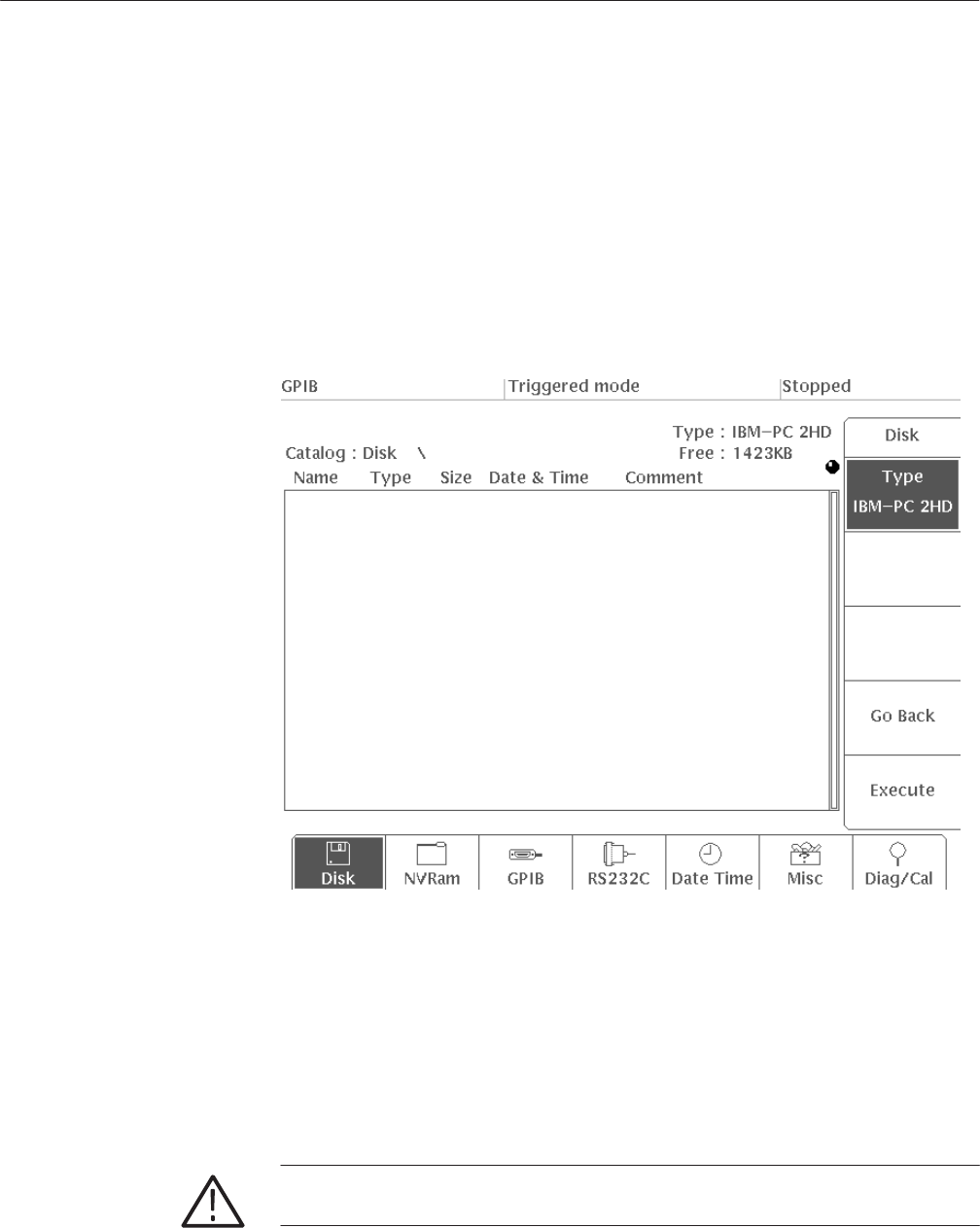
UTILITY Menu
AWG2021 User Manual
3 Ć265
The side menu is made up of 2 pages. Select More to display the second page of
the side menu.
Floppy Disk Format. This instrument can format 2DD (double density) and 2HD
(high density) disks in three different MS-DOS formats: IBM-PC format, NEC
PC9800 series format, and Toshiba J3100 series format. Formatted disks are
automatically labeled “AWG2021”.
New floppy disks must be formatted before they can be used. Figure 3 -178
shows the sub-menu displayed after formatting the disk.
Figure 3 Ć178: Format... SubĆMenu Display
Formatting disks. To format floppy disks, perform these steps:
1. Select Disk from the bottom menu.
2. Insert the 3.5-inch floppy disk to be formatted into the disk drive on the right
side panel of this instrument.
CAUTION. Formatting a disk destroys any data on that disk! Before formatting a
disk, make sure it contains no data you might ever need.


















