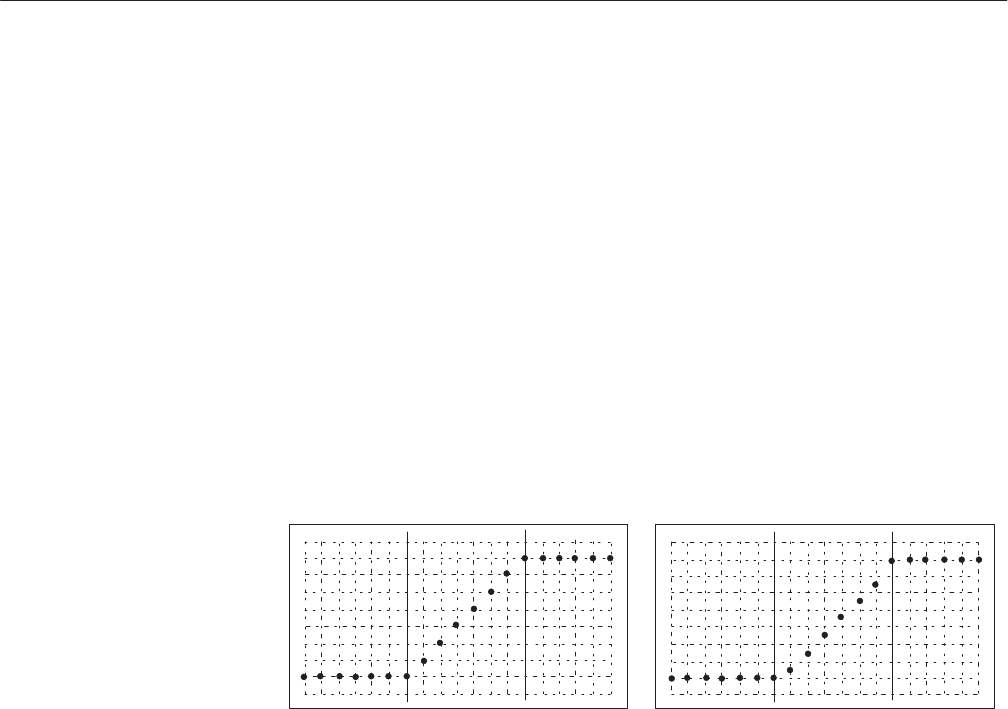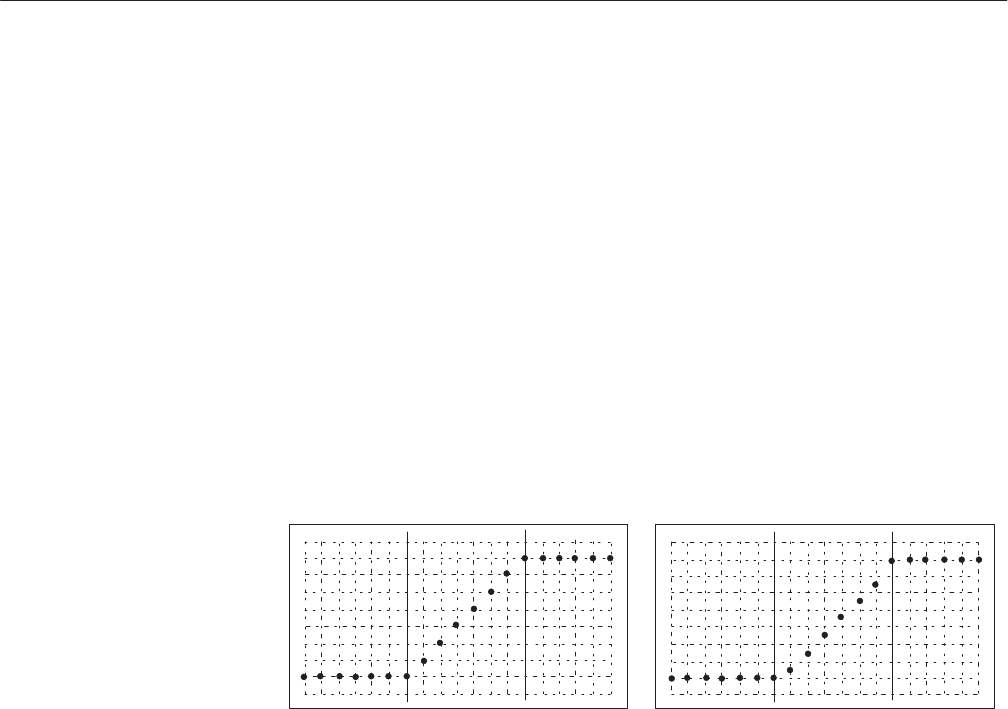
EDIT Menu
AWG2021 User Manual
3 Ć77
H Data Value. This item selects the handling of overlapping regions in the
shift.
Add The shifted data and the overlapping data are added.
Replace Replaces the region with the shifted data. When Type is
Compress, the data for points shifted beyond the center is
lost.
H Cursor Point. This item selects whether the data boundary points are
interpolated.
When the Cursor Point is Exclude
The points on the left and right vertical bar cursors are not interpolated.
Figure 3 -57 shows the original data at the left and the shifted data at the
right.
Original Data Data Shifted to Right by 0.5
Figure 3 Ć57: Shift with Cursor Point" Set to Exclude"
In this case, the first and last data points remain at their original values,
exactly as though they had not been shifted. However, this error can be made
inconspicuous by the insertion of an appropriate anti-aliasing filter.
When the Cursor Point is Include
The points on the left and right vertical bar cursors are interpolated.
H Smooth +/– Points. This item specifies the smoothing width with points at
the data boundary positions. Smoothing is only performed over the points
specified for the area around the boundary positions. No smoothing is
performed if this point is set to zero. Points can be set between 0 through 20.
Smoothing is performed on a specified region without regard for the shift.
The smoothing technique takes the average of the point itself and the two
adjacent points (three points) as the new value.
Figure 3 -58 shows an example, with the original data shown on the left and
the smoothed data shown on the right.